- Help Center
- Stormboard Basics
- Stormboard Dashboard
-
Stormboard Basics
- Storm Basics
- Sticky Note Basics
- Creating Sticky Notes
- Storm Navigation
- Assigning Ideas
- Whiteboard Stickies
- Commenting and Chatting
- Stormboard Dashboard
- Account Management
- Working with multiple stickies
- Storm Sections
- Index Cards/Substorms
- Voting
- Google Drive Integration
- Microsoft Integration
- File Integrations
- Storm Activity
- Stormboard Devices
- StormAI
-
Templates
-
Reports
-
Account Management
-
Storm Administrator
-
Team Administrator
-
Stormboard Enterprise
-
Integrations
-
Privacy & Security
-
Microsoft Surface Hub
-
Errors, Bugs and Feature Requests
-
Stormboard News
-
Mobile and Tablet Apps
What can I do from the Dashboard?
Your Dashboard is where you can create, join, and organize Storms.
When you login to Stormboard you will be taken to your Dashboard.
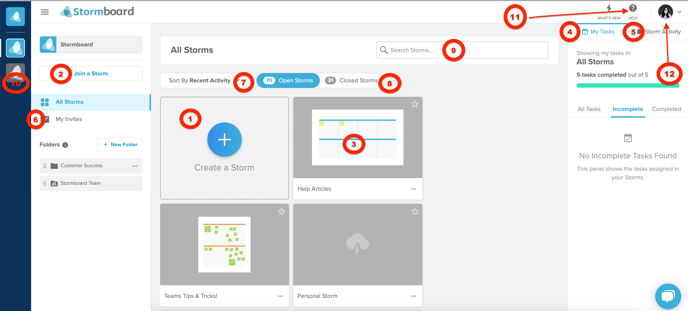
From here you can:
-
Open an active Storm
-
See Tasks in your Storms
-
See Activity across all Storms
-
See your Invites (aka Storms you've been invited to join)
-
Sort your Storms (sort by: alphabetical, frequently used, recent activity, starred)
-
Toggle between your Open Storms and Closed Storms
-
Search to find Storms by title or content
-
Toggle between different Team Accounts
-
Find Help
-
Access your Account settings
Also see:
