Click the pencil icon next to the Whiteboard sticky note's label to rename it, or click the label at the top of the Whiteboard canvas while the sticky is open.
Note: Only the Storm Administrator or the creator of the sticky can perform this action.
Once a whiteboard sticky has been saved it will be named Whiteboard by default. There are two different ways to rename a Whiteboard sticky note.
Method 1:
-
Hover over the sticky you would like to rename.
-
Click on the pencil icon in the bar below the preview image.
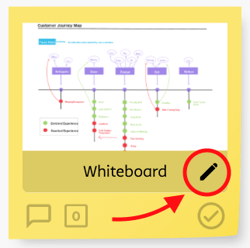
3. The current name will become highlighted.
4. Click on the highlighted text and type the new name. Press enter to save.
Method 2:
While a Whiteboard sticky is open:
- Click the label at the top of the Whiteboard canvas.
- The label will become highlighted.
- Click on the highlighted text and type the new name. Press enter to save.
Also See:
