-
Stormboard Basics
- Storm Basics
- Sticky Note Basics
- Creating Sticky Notes
- Storm Navigation
- Assigning Ideas
- Whiteboard Stickies
- Commenting and Chatting
- Stormboard Dashboard
- Account Management
- Working with multiple stickies
- Storm Sections
- Index Cards/Substorms
- Line Connectors
- Voting
- Google Drive Integration
- Microsoft Integration
- File Integrations
- Storm Activity
- Stormboard Devices
- StormAI
-
Templates
-
Reports
-
Account Management
-
Storm Administrator
-
Team Administrator
-
Stormboard Enterprise
-
Integrations
-
Privacy & Security
-
Microsoft Surface Hub
-
Errors, Bugs and Feature Requests
-
Stormboard News
-
Mobile and Tablet Apps
How do I see who is on my bill?
Enabled users appearing in the list of users in your team's settings in My Account will appear on your upcoming bill.
Note: Only the Team Administrator can perform this action. Please log in from your desktop or laptop with your Team Administrator e-mail to perform this action.
To access your list of the users on your bill:
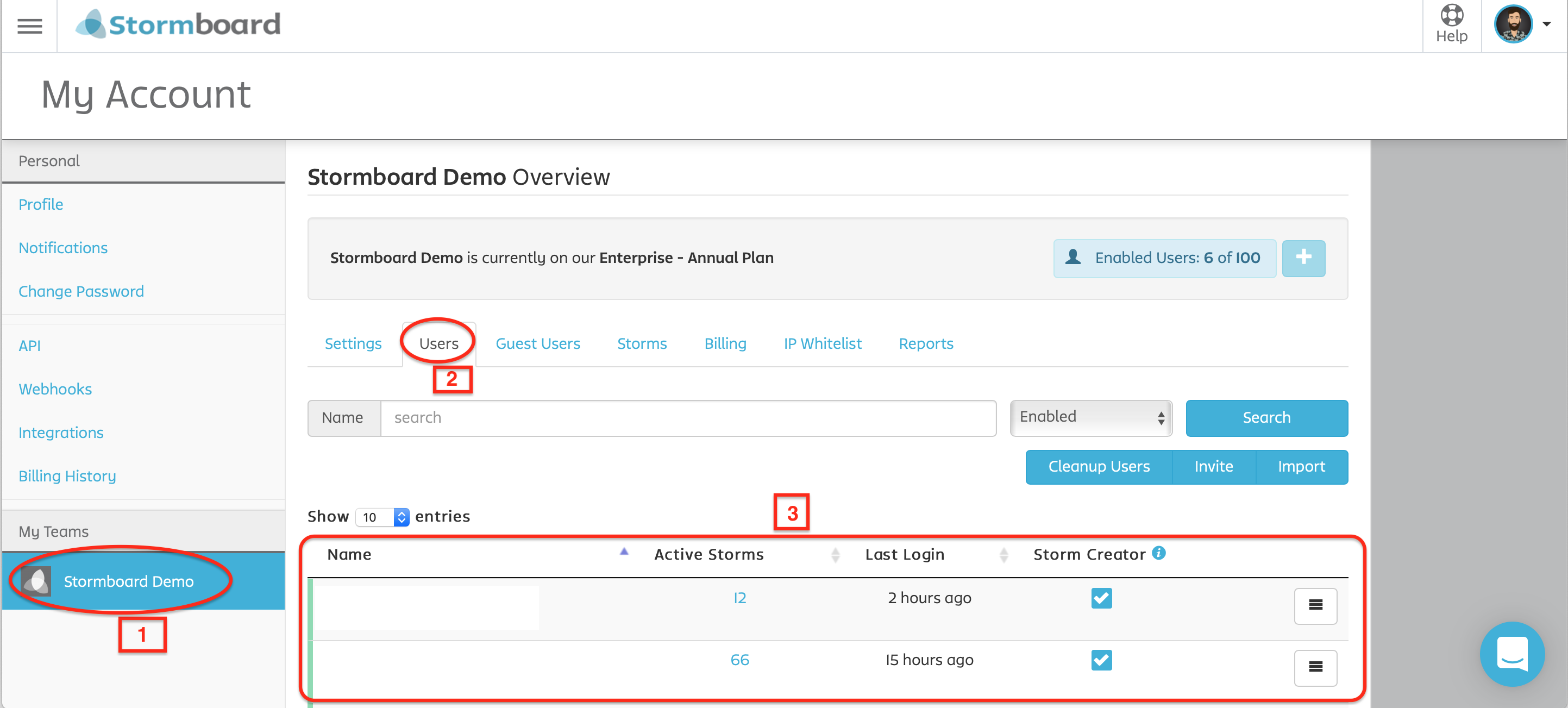
-
Go to My Account and select the Team you wish to view on the bottom left hand menu.
-
Click on the Users tab to see a list of all users on your bill.
-
Users that are in gray and say Disabled will not be on your bill.
Note: Disabling the Storm Creator option does not remove a user from your team's bill; the user must still be disabled from the team.
Also See:
