- Help Center
- Stormboard Basics
- Google Drive Integration
-
Stormboard Basics
- Storm Basics
- Sticky Note Basics
- Creating Sticky Notes
- Storm Navigation
- Assigning Ideas
- Whiteboard Stickies
- Commenting and Chatting
- Stormboard Dashboard
- Account Management
- Working with multiple stickies
- Storm Sections
- Index Cards/Substorms
- Voting
- Google Drive Integration
- Microsoft Integration
- File Integrations
- Storm Activity
- Stormboard Devices
- StormAI
-
Templates
-
Reports
-
Account Management
-
Storm Administrator
-
Team Administrator
-
Stormboard Enterprise
-
Integrations
-
Privacy & Security
-
Microsoft Surface Hub
-
Errors, Bugs and Feature Requests
-
Stormboard News
-
Mobile and Tablet Apps
Can I create new Google Docs, Sheets, or Slides documents in my Storm?
Create new documents in your Storm using our Google Drive integration.
To create a new Google Docs, Sheets, or Slides document, login to your Stormboard account and enter any Storm.
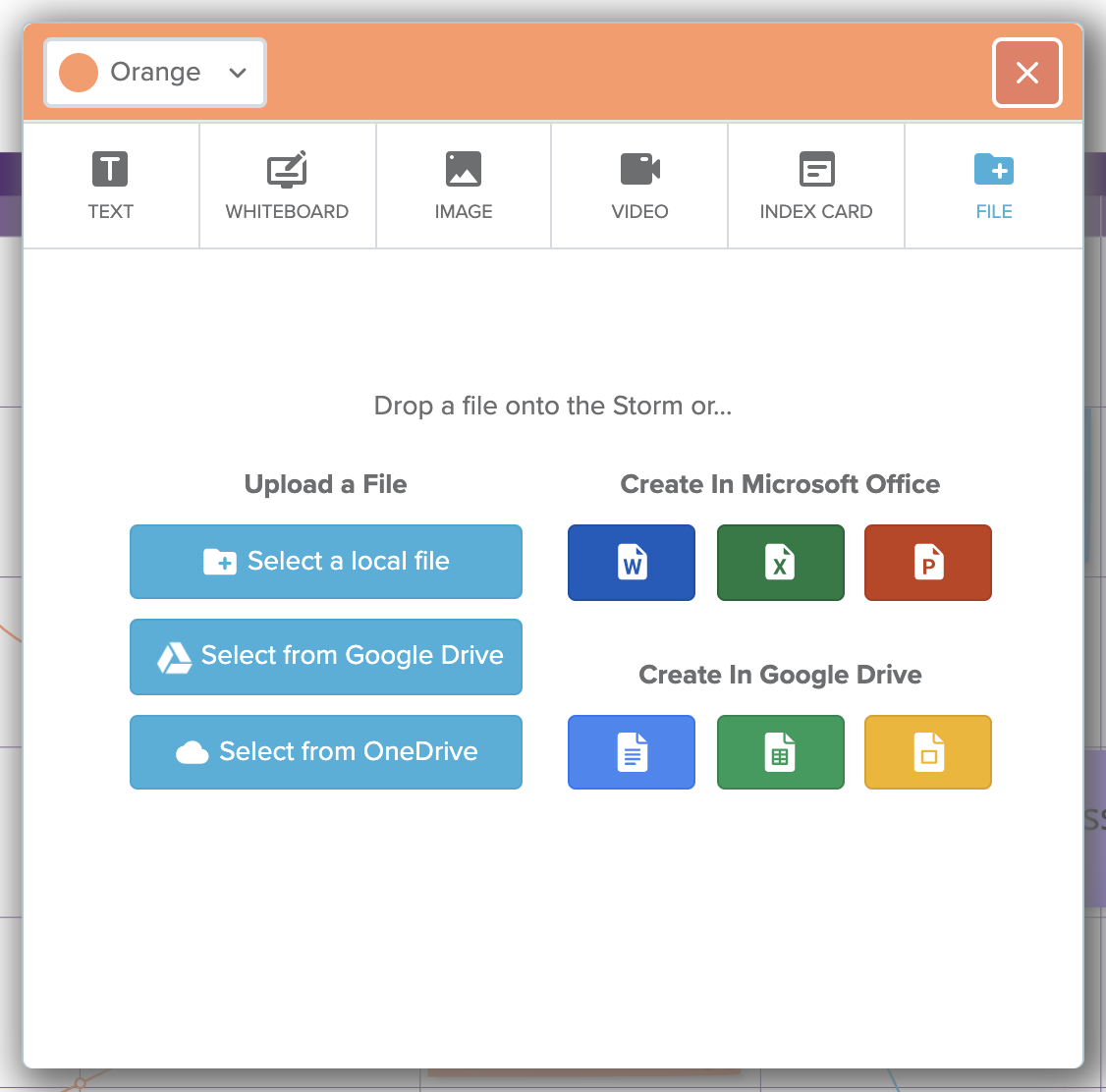
-
Double click anywhere on the screen to begin creating a new Sticky Note.
-
Click on the File tab.
-
Under Create in Google Drive, click on the Docs (blue icon), Excel (green icon), or PowerPoint (yellow icon) button.
-
A blank document will open in a side panel to the right of your Storm. You can then add information to the document that will be automatically saved in Stormboard.
-
You can then download the document, open in it your Storm, or reopen it to co-edit in realtime with your Team.
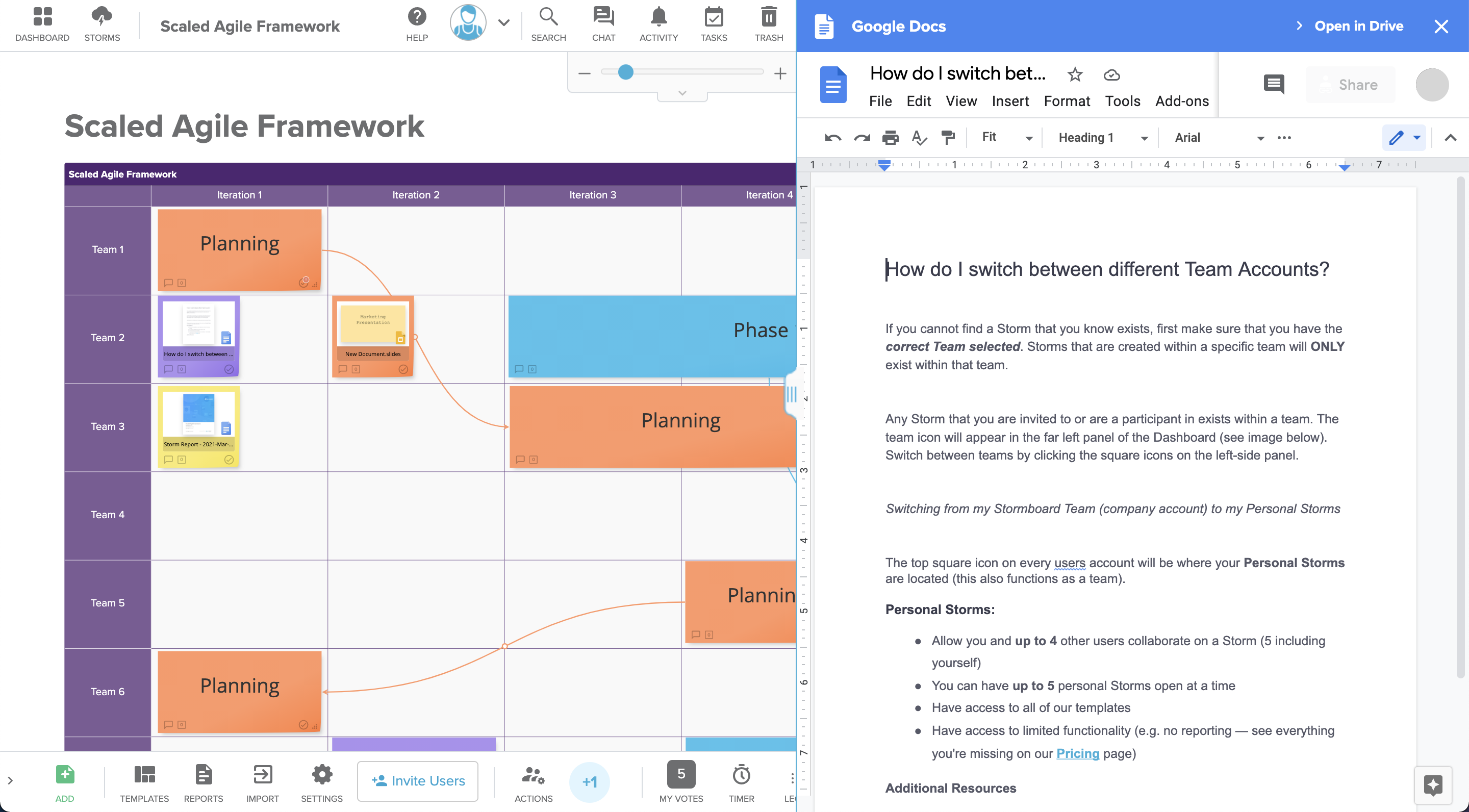
Also See:
