- Help Center
- Storm Administrator
- Voting Functions
-
Stormboard Basics
- Storm Basics
- Sticky Note Basics
- Creating Sticky Notes
- Storm Navigation
- Assigning Ideas
- Whiteboard Stickies
- Commenting and Chatting
- Stormboard Dashboard
- Account Management
- Working with multiple stickies
- Storm Sections
- Index Cards/Substorms
- Voting
- Google Drive Integration
- Microsoft Integration
- File Integrations
- Storm Activity
- Stormboard Devices
- StormAI
-
Templates
-
Reports
-
Account Management
-
Storm Administrator
-
Team Administrator
-
Stormboard Enterprise
-
Integrations
-
Privacy & Security
-
Microsoft Surface Hub
-
Errors, Bugs and Feature Requests
-
Stormboard News
-
Mobile and Tablet Apps
How do I change or reset the number of votes per user in a Storm?
The standard number of votes in each Storm is 10 per user, which can be changed in the Storm's settings.
Note: Only the Team Administrator can perform this action.
To change the number of votes for each user:
Click the Settings button located at the bottom of your Storm.

-
Select the Features tab.
-
Look for the Votes Per Participant
-
You can increase or decrease the number of votes by clicking on the corresponding up or down. There is no limit to the number of votes you can assign each user.
-
Click Save Changes.
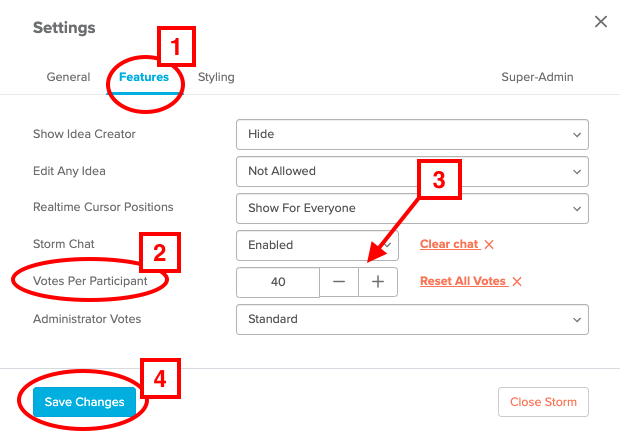
From here, you can also reset all the votes by selecting Reset All Votes beside the number of votes options.
Note that you can also choose Standard (10 votes) or Unlimited votes, under Administrator Votes.
You can see how many votes you have left by looking in the right lower corner of the Storm.

Also See:
