Schedule your work items in iterations without exceeding your teams maximum velocity and optimize your lead time using the counting function.
Our agile integrated section types can have counting applied from Stormboard to check your estimated scheduled projects to the capacity your team has for any given iteration. These can be adjusted and customized to match your teams needs.
Adjust the Capacity of a Iteration
Iteration sections can also track the capacity of the Iteration by indicating when the assigned issues exceed a selected number of Estimated Points.
- To track the capacity of an Iteration section:
- Click the Edit icon in the top right corner of the section.
- Click counting in the toolbar that appears.
- Once the counting number appears in the section header, click this to adjust counting order and capacity.
- In the Count drop-down, select Story Points.
- In the text field below the Count drop-down, enter the maximum number of Story Points allowed for this Iteration.
- In the colour drop-down next to the text field, select the color you’d like the section to change to when you exceed its capacity.
The capacity of the Iteration will be displayed in the top right corner of the section, along with total number of Estimated Points among the issues the section contains. If the total number of issues is higher than the section's capacity, it will change to the colour selected above.
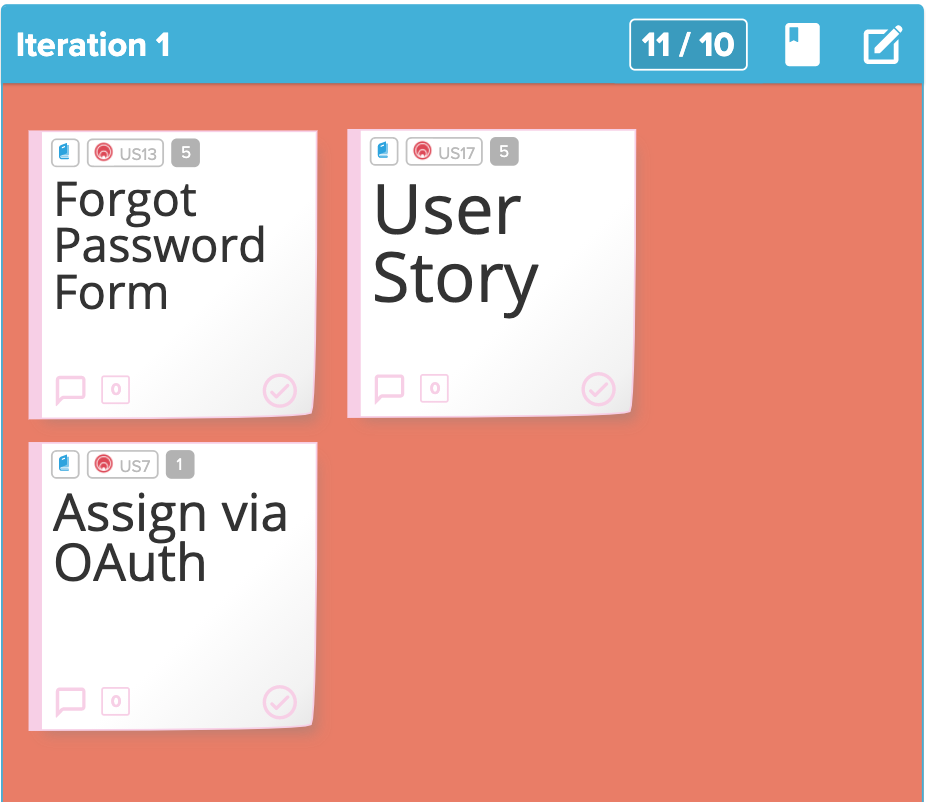
Also See:
