- Help Center
- Storm Administrator
- Admin Functions
-
Stormboard Basics
- Storm Basics
- Sticky Note Basics
- Creating Sticky Notes
- Storm Navigation
- Assigning Ideas
- Whiteboard Stickies
- Commenting and Chatting
- Stormboard Dashboard
- Account Management
- Working with multiple stickies
- Storm Sections
- Index Cards/Substorms
- Voting
- Google Drive Integration
- Microsoft Integration
- File Integrations
- Storm Activity
- Stormboard Devices
- StormAI
-
Templates
-
Reports
-
Account Management
-
Storm Administrator
-
Team Administrator
-
Stormboard Enterprise
-
Integrations
-
Privacy & Security
-
Microsoft Surface Hub
-
Errors, Bugs and Feature Requests
-
Stormboard News
-
Mobile and Tablet Apps
How do I focus the attention of active collaborators to a certain area of a Storm?
Use the 'Focus Everyone on My Position' action to bring all your participants together in one view.
With just the click of a button, the Storm Administrator can focus the screen of every participant in a Storm to show the same view that he/she is seeing.
This is a great way for the facilitator of a brainstorming session to make sure every collaborator is in the same area of the Storm.
Note: This option is only available when other users are logged into the Storm at the same time as the Storm Administrator.
To focus everyone's attention:
-
Click on the Actions button at the bottom of the screen.
-
Select Focus Everyone on My Position. You will see a message confirming this action: Focusing all users to your screen.
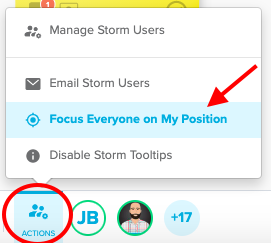
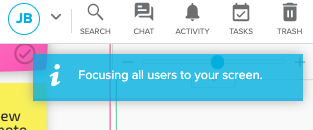
The Storm Administrator can perform this action as many times as they please.
Also See:
