- Help Center
- Team Administrator
- Managing Your Team
-
Stormboard Basics
- Storm Basics
- Sticky Note Basics
- Creating Sticky Notes
- Storm Navigation
- Assigning Ideas
- Whiteboard Stickies
- Commenting and Chatting
- Stormboard Dashboard
- Account Management
- Working with multiple stickies
- Storm Sections
- Index Cards/Substorms
- Voting
- Google Drive Integration
- Microsoft Integration
- File Integrations
- Storm Activity
- Stormboard Devices
- StormAI
-
Templates
-
Reports
-
Account Management
-
Storm Administrator
-
Team Administrator
-
Stormboard Enterprise
-
Integrations
-
Privacy & Security
-
Microsoft Surface Hub
-
Errors, Bugs and Feature Requests
-
Stormboard News
-
Mobile and Tablet Apps
How to Promote Another User on My Team to Team Owner/Administrator
Team Owners/Administrators on Enterprise Plans can upgrade other users to Team Owner/Administrator.
Team Owner status is needed for administrative activities such as user management, setup of agile integrations and setup of Single Sign On (SSO).
If you are a Team Owner of an Enterprise Team, you can promote other users to Team Owner/Administrator (these terms are interchangeable on Stormboard).
To promote a user to Team Owner:
-
Go to My Account
-
Click on your Team's name in the left-side panel.
-
Click the Users tab at the top of your team's settings.
-
Click the menu icon on the far right side of the person's listing in the user list.
-
Click Promote to Team Owner.
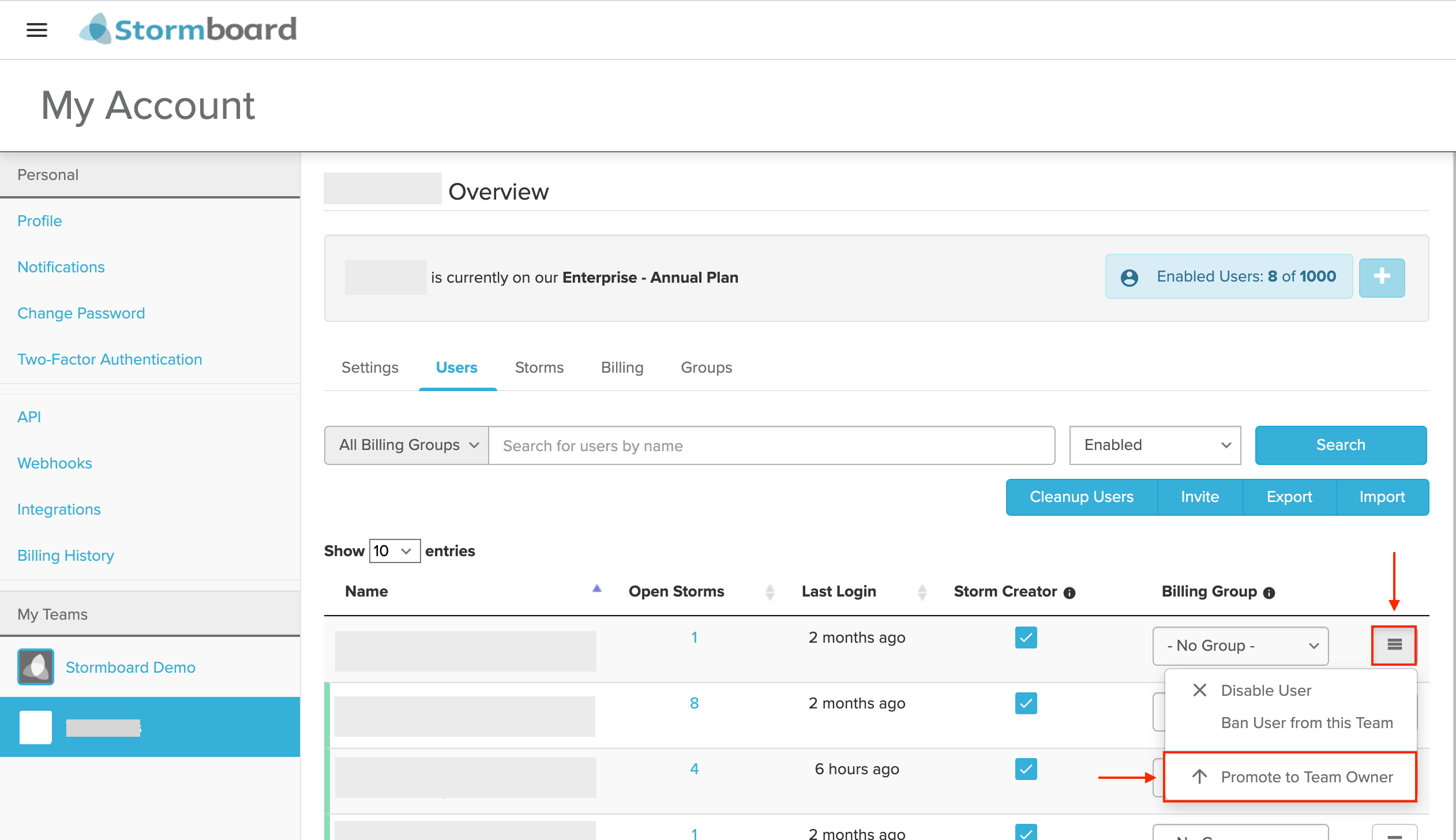
You can also demote Team Owners to have regular user permissions by following the above steps and selecting Demote from Team Owner.
Please contact us us if you are a Team Owner but unable to promote other users. We may need to enable this setting on your account.
