-
Stormboard Basics
- Storm Basics
- Sticky Note Basics
- Creating Sticky Notes
- Storm Navigation
- Assigning Ideas
- Whiteboard Stickies
- Commenting and Chatting
- Stormboard Dashboard
- Account Management
- Working with multiple stickies
- Storm Sections
- Index Cards/Substorms
- Line Connectors
- Voting
- Google Drive Integration
- Microsoft Integration
- File Integrations
- Storm Activity
- Stormboard Devices
- StormAI
-
Templates
-
Reports
-
Account Management
-
Storm Administrator
-
Team Administrator
-
Stormboard Enterprise
-
Integrations
-
Privacy & Security
-
Microsoft Surface Hub
-
Errors, Bugs and Feature Requests
-
Stormboard News
-
Mobile and Tablet Apps
How can I change my Credit Card/Billing information?
Adjust your billing information from your team's settings in My Account.
Note: Log in using a web browser (Chrome, Safari, Edge, etc.) with your Team Administrator e-mail to perform these steps.
To change / edit your Billing Information:
From your Dashboard:
Click your avatar in the top right corner and select My Account.
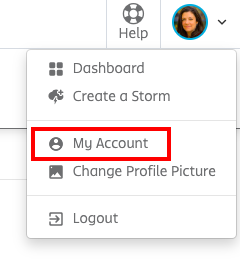
-
Select your team under My Teams in the left menu and
-
Select the Billing tab.
-
Click the Update Payment Information button.
-
Update all of the blanks under New Card Information.
-
Click Update Credit Card.
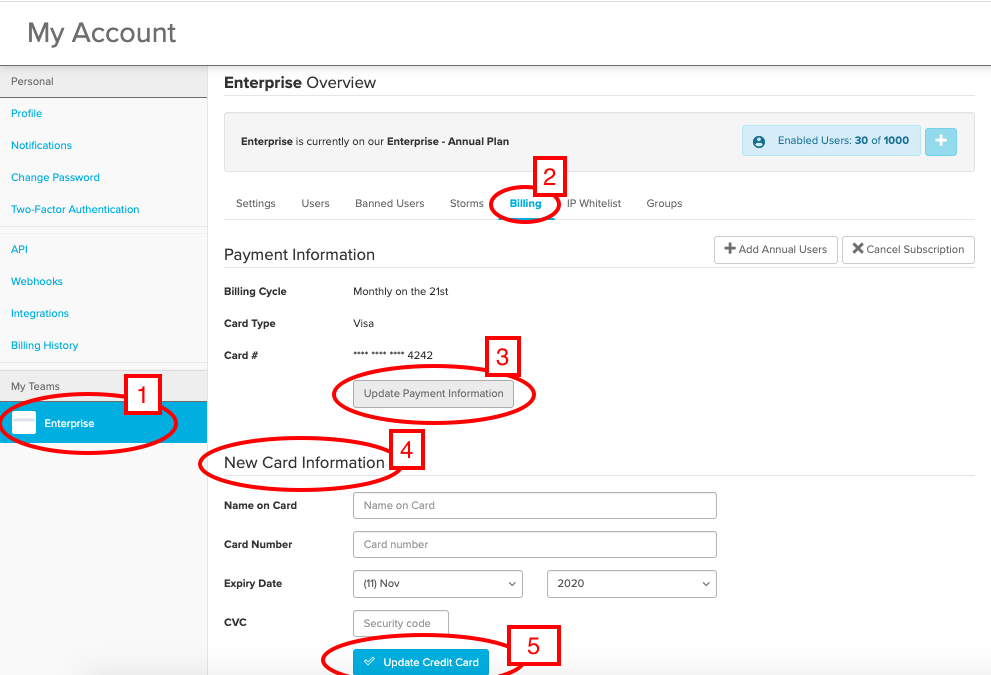
Also See:
