- Help Center
- Stormboard Basics
- Storm Basics
-
Stormboard Basics
- Storm Basics
- Sticky Note Basics
- Creating Sticky Notes
- Storm Navigation
- Assigning Ideas
- Whiteboard Stickies
- Commenting and Chatting
- Stormboard Dashboard
- Account Management
- Working with multiple stickies
- Storm Sections
- Index Cards/Substorms
- Line Connectors
- Voting
- Google Drive Integration
- Microsoft Integration
- File Integrations
- Storm Activity
- Stormboard Devices
- StormAI
-
Templates
-
Reports
-
Account Management
-
Storm Administrator
-
Team Administrator
-
Stormboard Enterprise
-
Integrations
-
Privacy & Security
-
Microsoft Surface Hub
-
Errors, Bugs and Feature Requests
-
Stormboard News
-
Mobile and Tablet Apps
What is the Realtime Cursor function?
Realtime Cursors allow each participant to see the position of other participants' cursors as they interact with your Storm!
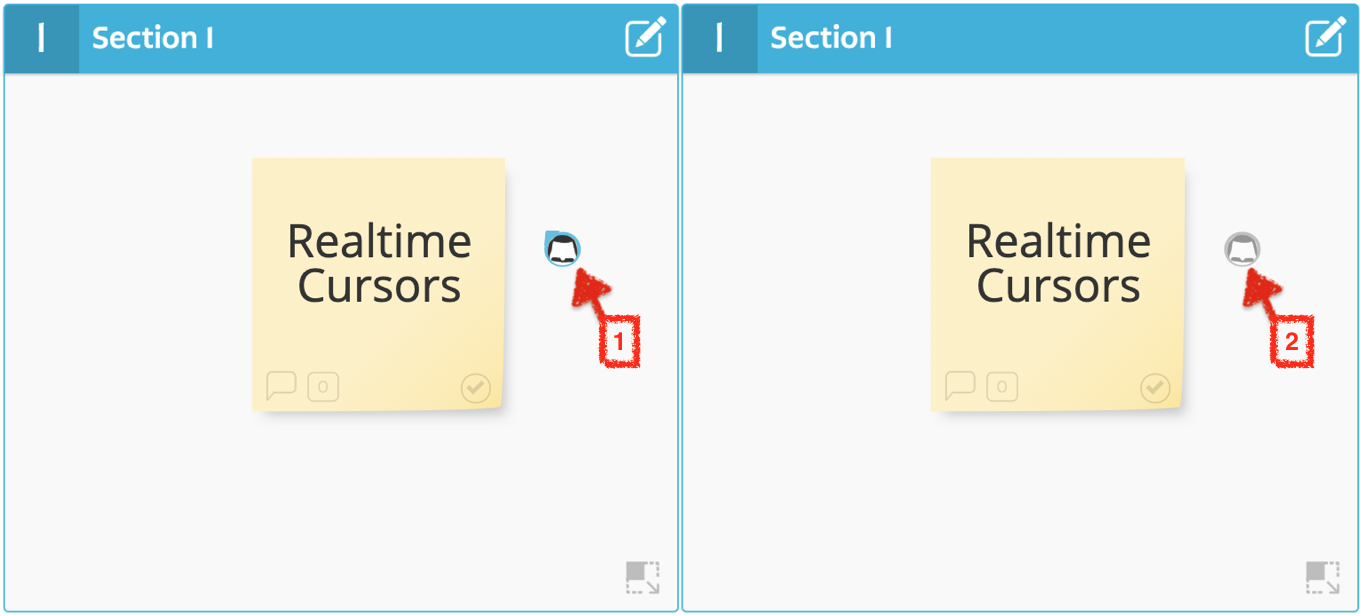
-
The cursor moves in real time to show a view of where participants are in an active Storm.
-
The cursor turns gray and hides the pointer when a participant is not active in the web browser (if they change tabs or minimize their window).
To enable or disable the realtime cursors:
Note: Only Storm Administrators can adjust the Storm's settings.
-
Click the Settings button at the bottom of a Storm.
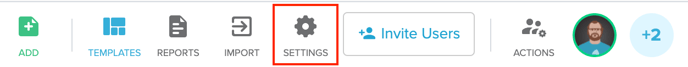
2. Under Features, click on the drop down menu next to Realtime Cursor Positions and select your preferred option.
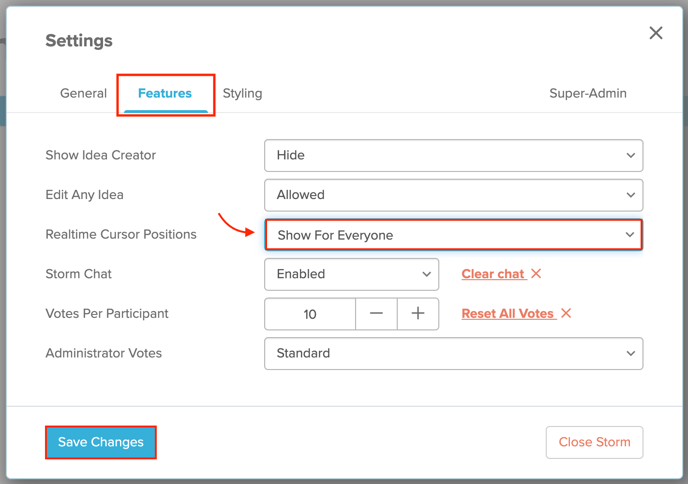
3. Click Save Changes.
