-
Stormboard Basics
- Storm Basics
- Sticky Note Basics
- Creating Sticky Notes
- Storm Navigation
- Assigning Ideas
- Whiteboard Stickies
- Commenting and Chatting
- Stormboard Dashboard
- Account Management
- Working with multiple stickies
- Storm Sections
- Index Cards/Substorms
- Line Connectors
- Voting
- Google Drive Integration
- Microsoft Integration
- File Integrations
- Storm Activity
- Stormboard Devices
- StormAI
-
Templates
-
Reports
-
Account Management
-
Storm Administrator
-
Team Administrator
-
Stormboard Enterprise
-
Integrations
-
Privacy & Security
-
Microsoft Surface Hub
-
Errors, Bugs and Feature Requests
-
Stormboard News
-
Mobile and Tablet Apps
How can I access my Billing Information?
Where to find your transaction history and payment information.
Note: Only the Team Administrator can perform this action. Please log in with your Team Administrator e-mail to perform this action.
There are two pieces of information you can access: your Team's Billing Information, and your Personal Billing Information.
1) To Access Your Team's Billing Transaction History
Go to My Account
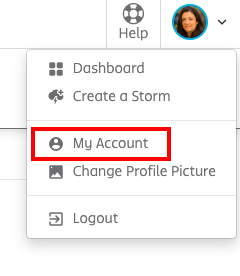
-
Select your Team's name under My Teams in the left menu.
-
Select Billing.
-
Scroll down to view Transaction History.
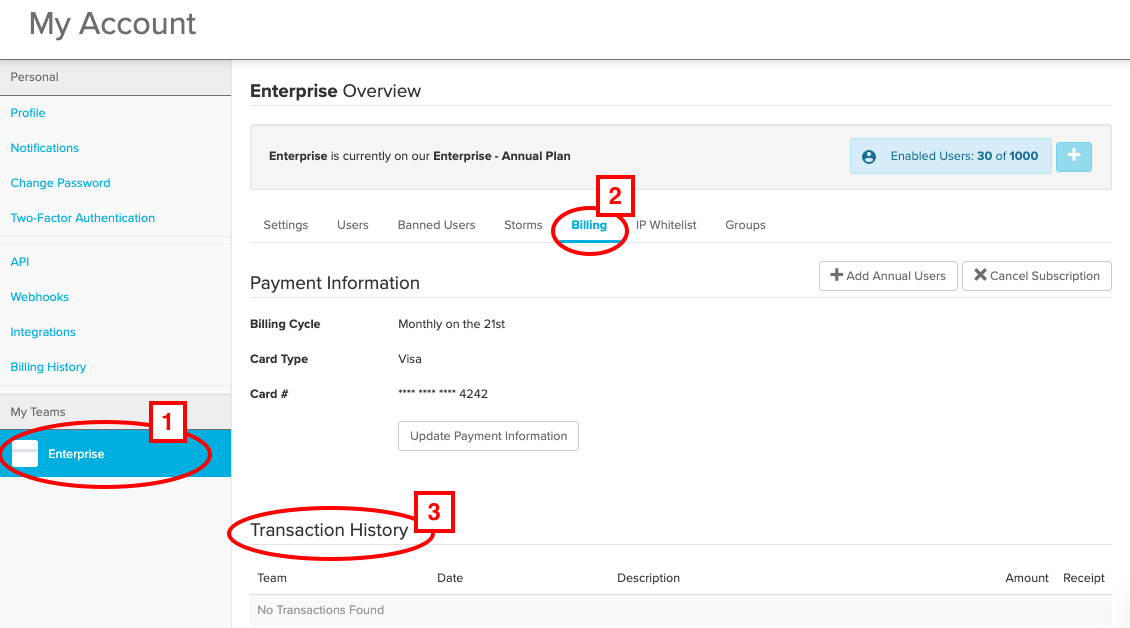
2) To Access Your Personal Billing History
Go to My Account
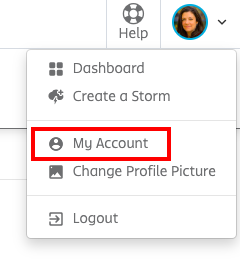
-
Select Billing History.
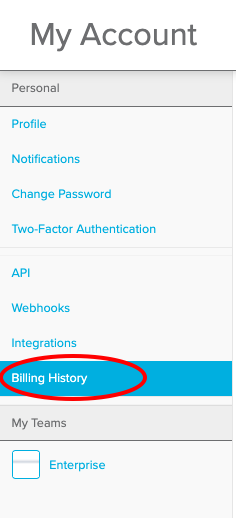
You can search by:
-
Team
-
Date
-
Description
-
Amount
You can also view your Receipts.
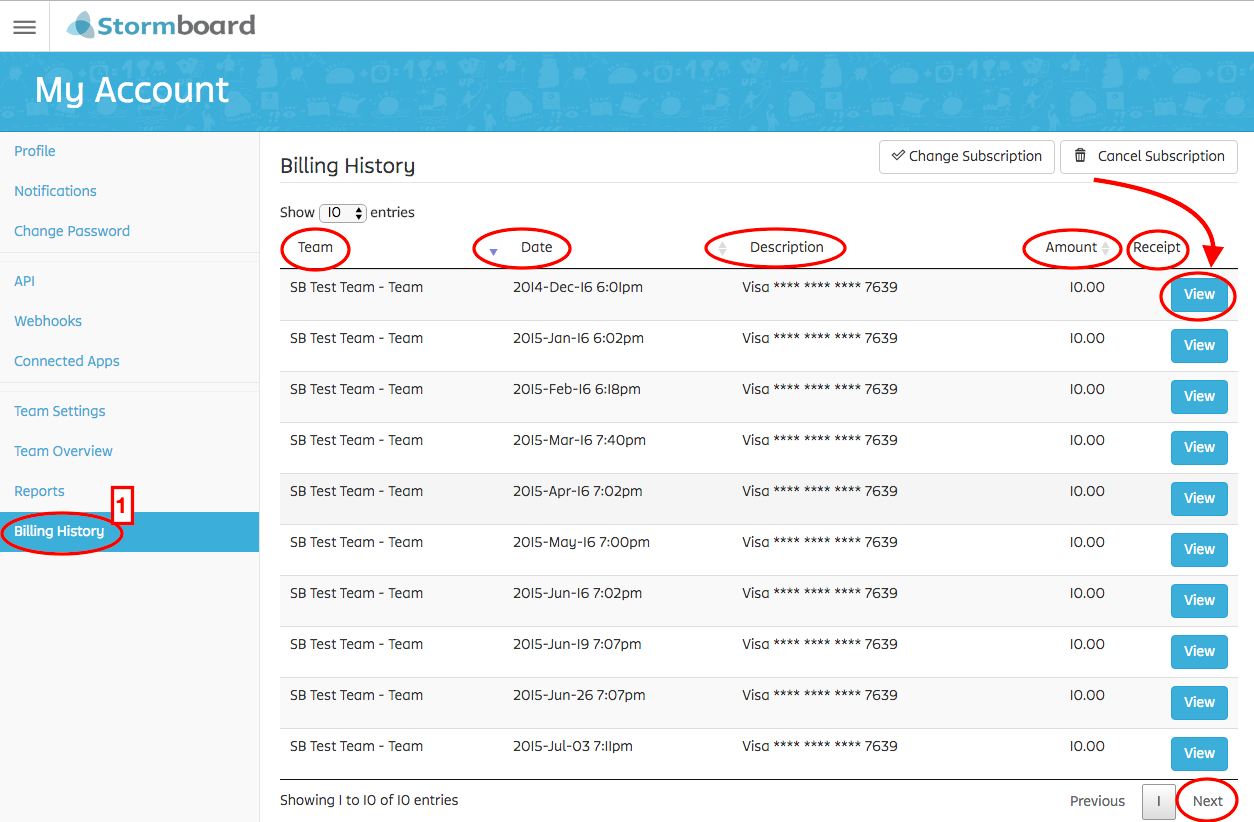
Example:
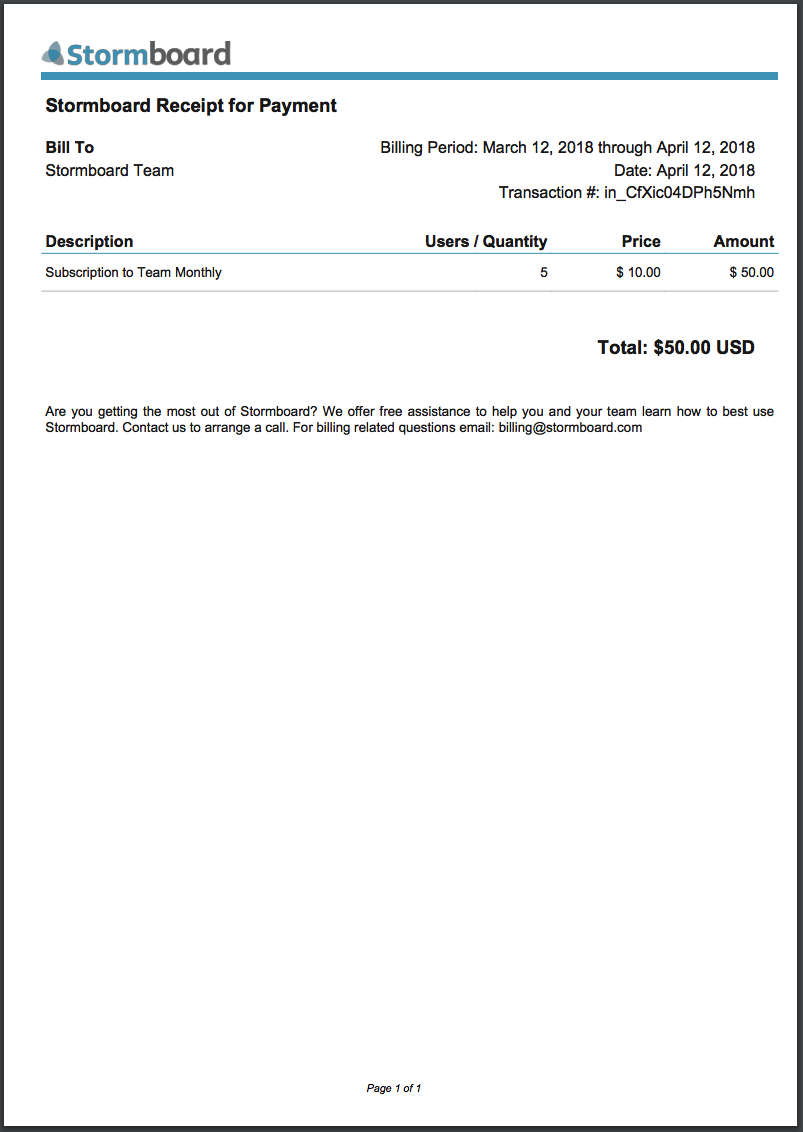
Also See:
