Guests who are invited as Guest Contributors to Storms on Enterprise plans will be able to activate their Guest Pass. This allows them to contribute to one Storm at a time with a few limitations.
Note: This feature is only available to Guest Contributors on Enterprise subscriptions.
To activate the Guest Pass:
- A Guest Pass banner will appear at the top of Storms that you are a Guest Contributor in.
- 'Guest Pass: AVAILABLE' means that your pass is available to use in your current Storm. Click the toggle switch to activate it.

- Once activated, you'll be able to contribute and add content to the Storm.

The Storm that has the active Guest Pass will show a green badge on the Dashboard (example below).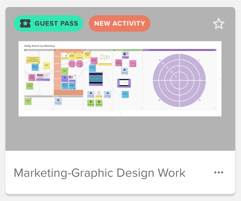
- To deactivate (or turn off) your pass, simply click the toggle switch again. This will let you use your Guest Pass in a different Storm that you are a Guest Contributor in.
Guest Pass – UNAVAILABLE:

If you see the following banner, it's due to one of the following reasons:- Your Guest Pass is being used in another Storm.
- You've entered a Substorm (you cannot use your Guest Pass in a Substorm).
- You've entered a Storm with an Agile Integration connected.
Guest Pass limitations:
- Cannot create Storms.
- Cannot invite users.
- Can only be active in one Storm at a time.
- Cannot be Storm Administrators.
- Cannot be used in Substorms.
- Cannot be used in Storms with an Agile Integration setup.
- Cannot manage users.
- Cannot add or edit templates.
- Cannot edit sections.
- Cannot generate reports.
-
Cannot assign tasks.
