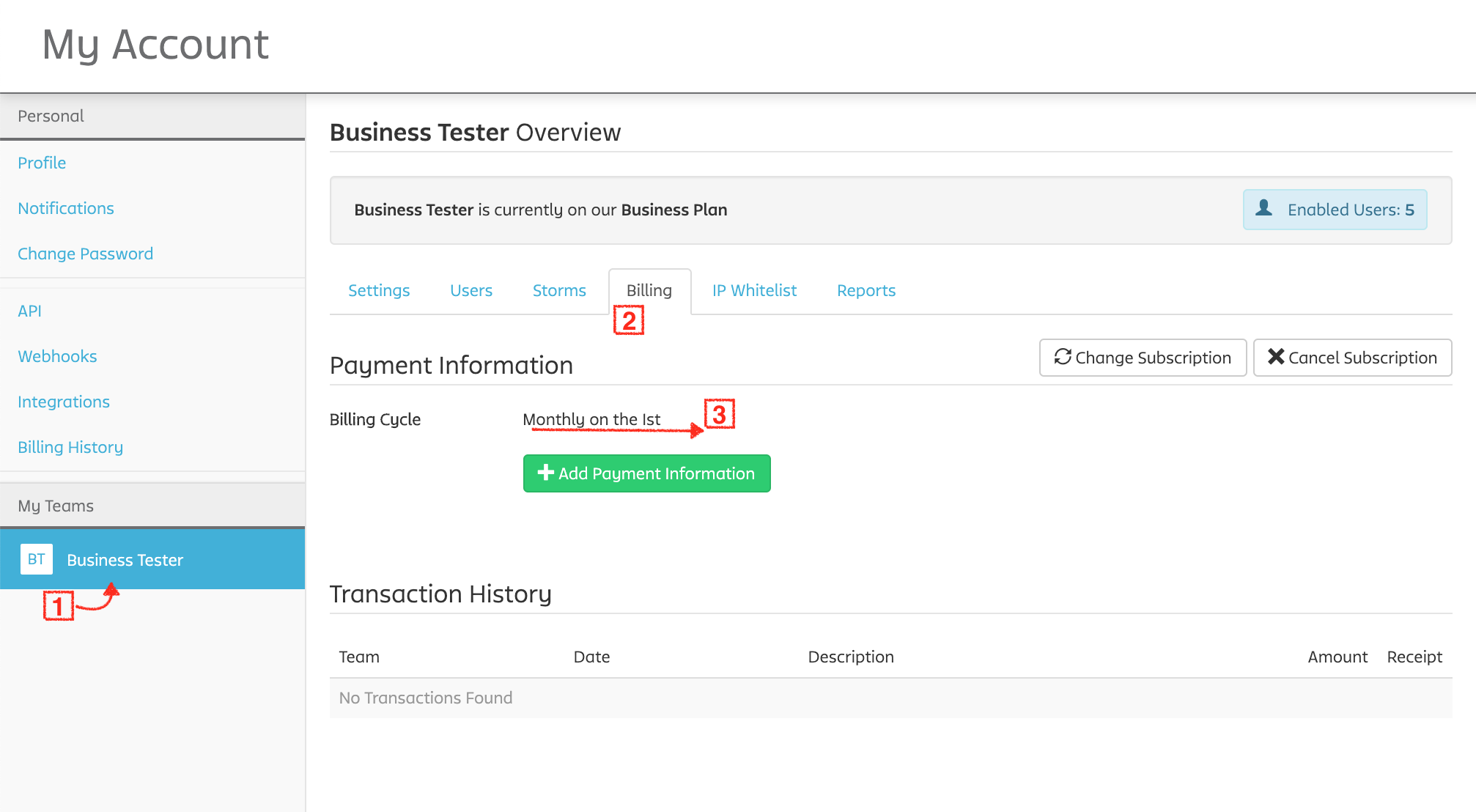-
Stormboard Basics
- Storm Basics
- Sticky Note Basics
- Creating Sticky Notes
- Storm Navigation
- Assigning Ideas
- Whiteboard Stickies
- Commenting and Chatting
- Stormboard Dashboard
- Account Management
- Working with multiple stickies
- Storm Sections
- Index Cards/Substorms
- Voting
- Google Drive Integration
- Microsoft Integration
- File Integrations
- Storm Activity
- Stormboard Devices
- StormAI
-
Templates
-
Reports
-
Account Management
-
Storm Administrator
-
Team Administrator
-
Stormboard Enterprise
-
Integrations
-
Privacy & Security
-
Microsoft Surface Hub
-
Errors, Bugs and Feature Requests
-
Stormboard News
-
Mobile and Tablet Apps
What day do I get billed on?
Your billing date depends on the day you activated your subscription.
Your Stormboard invoice will be processed 30 days after you sign up for a paid subscription, or 30 days after your 30-Day Free Trial ends.
Steps to find your billing date
- Click the hamburger menu located in the top left-hand corner of your Dashboard.
- Choose "My Account".
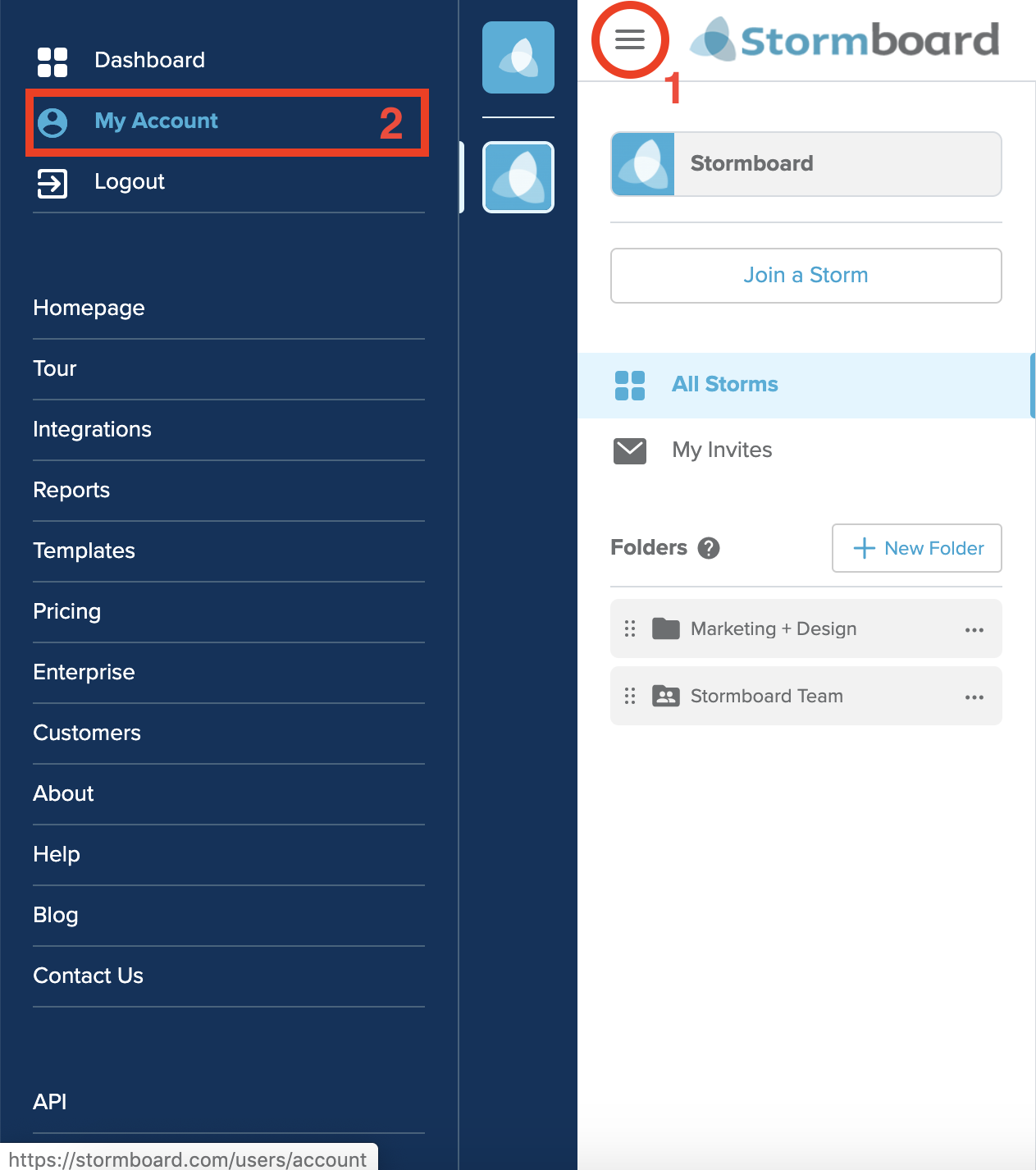
Select your Team Account:
-
On the left-hand panel choose the team you want the billing information for.
-
Select the Billing tab.
-
Your billing cycle and date will be displayed here.