- Help Center
- Stormboard Basics
- Sticky Note Basics
-
Stormboard Basics
- Storm Basics
- Sticky Note Basics
- Creating Sticky Notes
- Storm Navigation
- Assigning Ideas
- Whiteboard Stickies
- Commenting and Chatting
- Stormboard Dashboard
- Account Management
- Working with multiple stickies
- Storm Sections
- Index Cards/Substorms
- Voting
- Google Drive Integration
- Microsoft Integration
- File Integrations
- Storm Activity
- Stormboard Devices
- StormAI
-
Templates
-
Reports
-
Account Management
-
Storm Administrator
-
Team Administrator
-
Stormboard Enterprise
-
Integrations
-
Privacy & Security
-
Microsoft Surface Hub
-
Errors, Bugs and Feature Requests
-
Stormboard News
-
Mobile and Tablet Apps
How do I edit connectors between sticky notes?
Edit connector lines by clicking anywhere on the line connector.
Note: This option is only available to paid subscribers.
To edit connectors between sticky notes:
1. Click anywhere on the line connector between the stickies.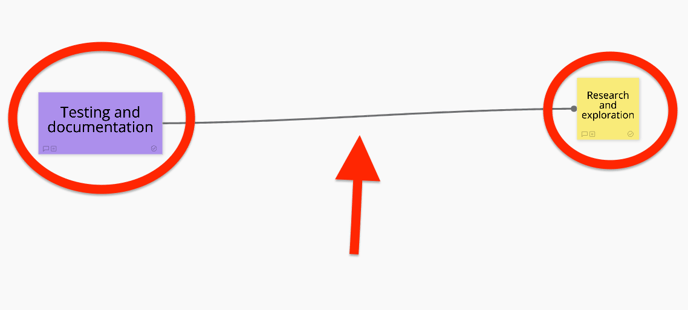
2. The following menu will pop: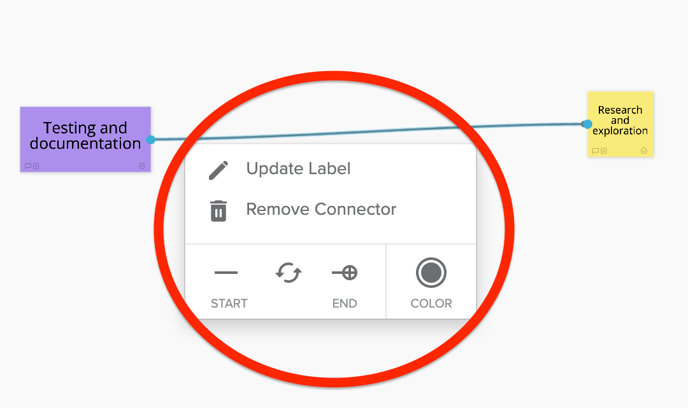
You can choose to perform the following actions:
-
Update the Label.
-
Remove Connector.
-
Change the start and end type of the line connector.
- Reverse the start and end point of the line connector.
- Change the color of the connector.
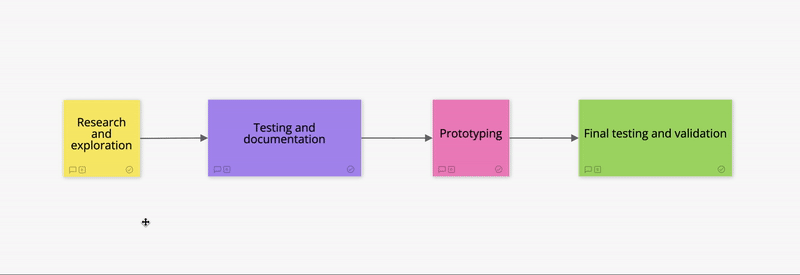
The line connector can be connected to any point of the sticky note.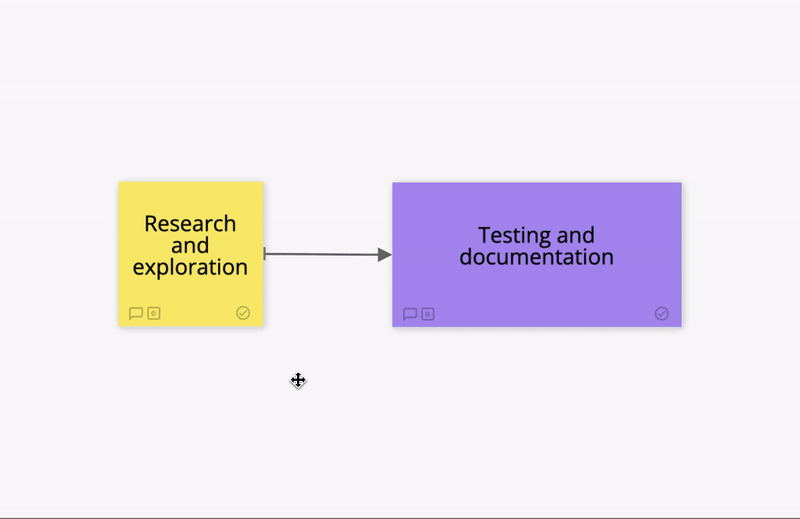
Also See:
