- Help Center
- Stormboard Basics
- Sticky Note Basics
-
Stormboard Basics
- Storm Basics
- Sticky Note Basics
- Creating Sticky Notes
- Storm Navigation
- Assigning Ideas
- Whiteboard Stickies
- Commenting and Chatting
- Stormboard Dashboard
- Account Management
- Working with multiple stickies
- Storm Sections
- Index Cards/Substorms
- Voting
- Google Drive Integration
- Microsoft Integration
- File Integrations
- Storm Activity
- Stormboard Devices
- StormAI
-
Templates
-
Reports
-
Account Management
-
Storm Administrator
-
Team Administrator
-
Stormboard Enterprise
-
Integrations
-
Privacy & Security
-
Microsoft Surface Hub
-
Errors, Bugs and Feature Requests
-
Stormboard News
-
Mobile and Tablet Apps
How do I connect stickies/ideas?
Connector lines are available in all Storms.
You can connect ideas (stickies) using connector lines, that can go in different directions, can be color coded, and more!
Here's how:
-
Click once to select the sticky note you want to connect.
-
Four arrows will pop up, one per side.
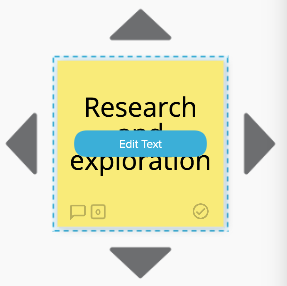
3. Drag one of the arrows to the sticky you want to connect it to.
4. If you click anywhere on the connector line you can customize your line's color, choose designs of the starting and the ending point and move the line connector to a fixed point on a sticky.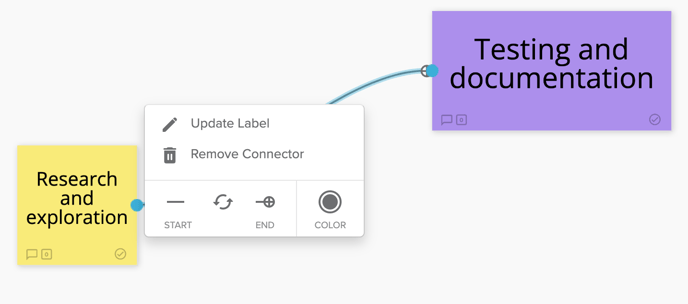
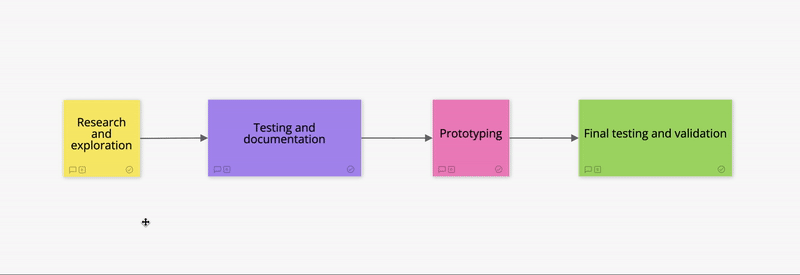
This is how the connected ideas will look. Great for Mind Mapping!
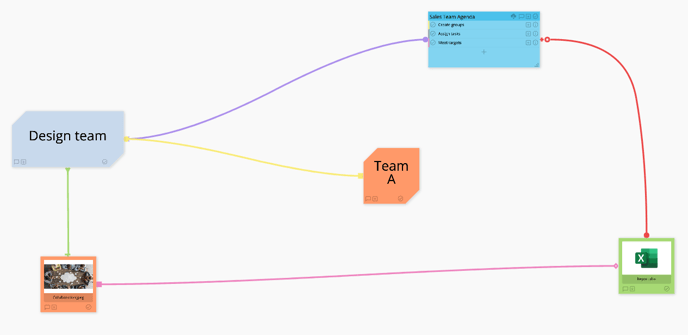
It even connects one sticky note to many!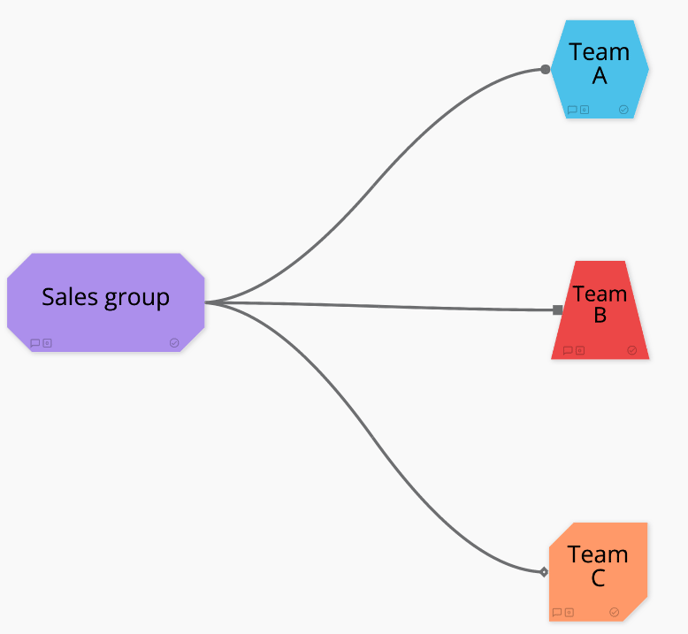
Removing line connectors:-
Click anywhere on connecting line.
-
Select Remove Connector.
-
Also See:
