Create Stormboard sticky notes from external information.
Note: This feature requires at least a Business Subscription and is accessible only to Storm Administrators.
Within a Storm:
Click the Import button in the menu at the bottom of your Storm.
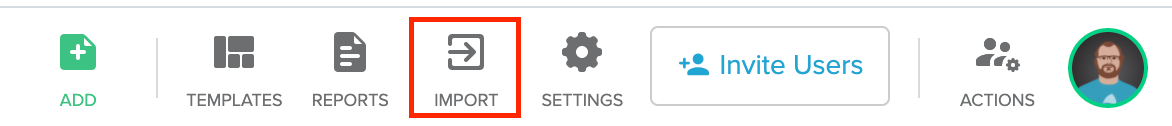
A new window (pictured below) will open.
Import Text/CSV files
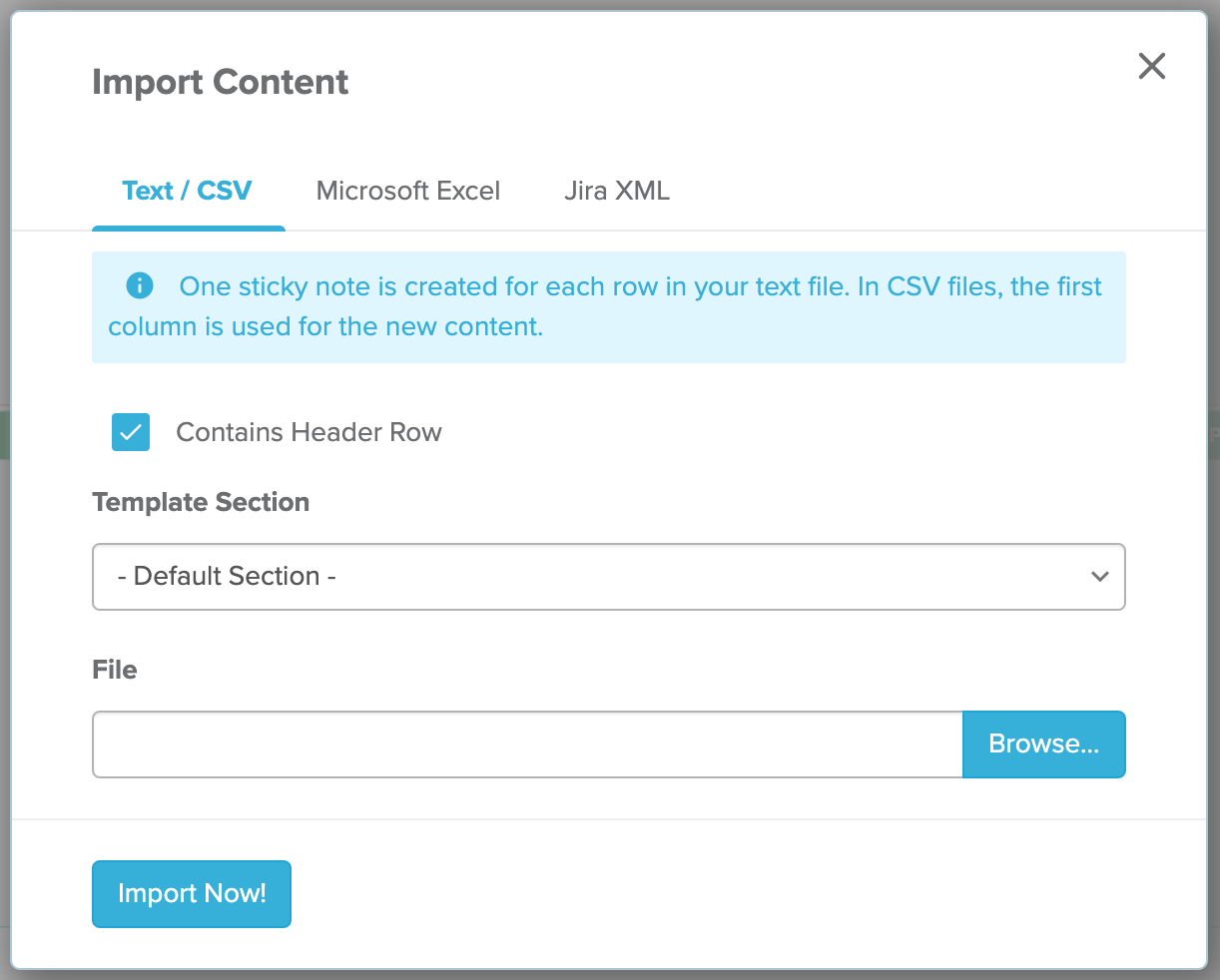
-
Select what Section of your template that you want the content to import into.
-
Select Browse... and choose your file.
-
Select Import Now!
-
Your text will be converted into text sticky notes in the section that you selected for them to drop into.
Import Microsoft Excel files
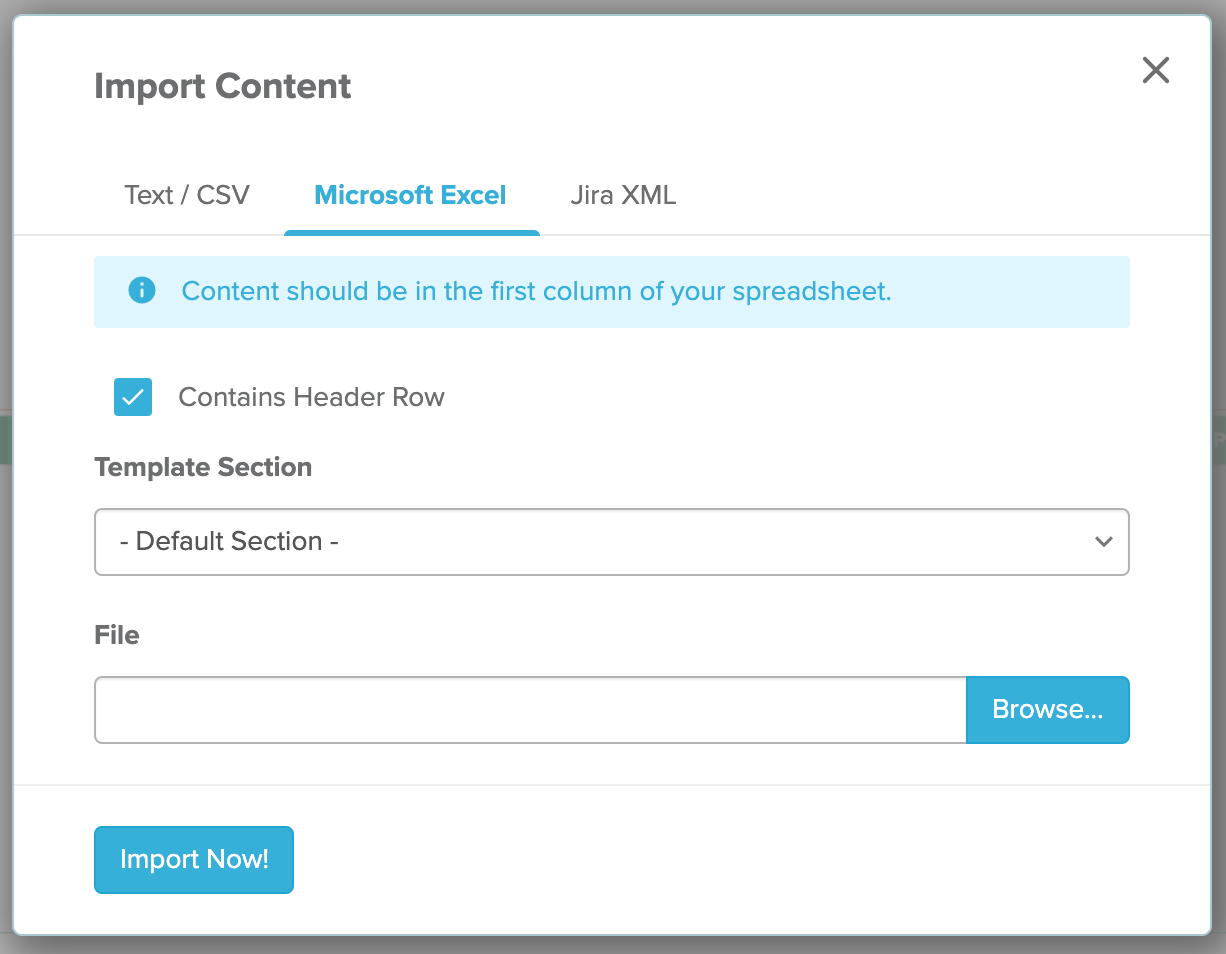
-
Select what Section of your template that you want your content to import into.
-
Select Browse... and choose your Excel file.
-
Select Import Now!
-
Only the first column of your spreadsheet will be imported as text sticky notes into the section that you selected.
Import a JIRA XML
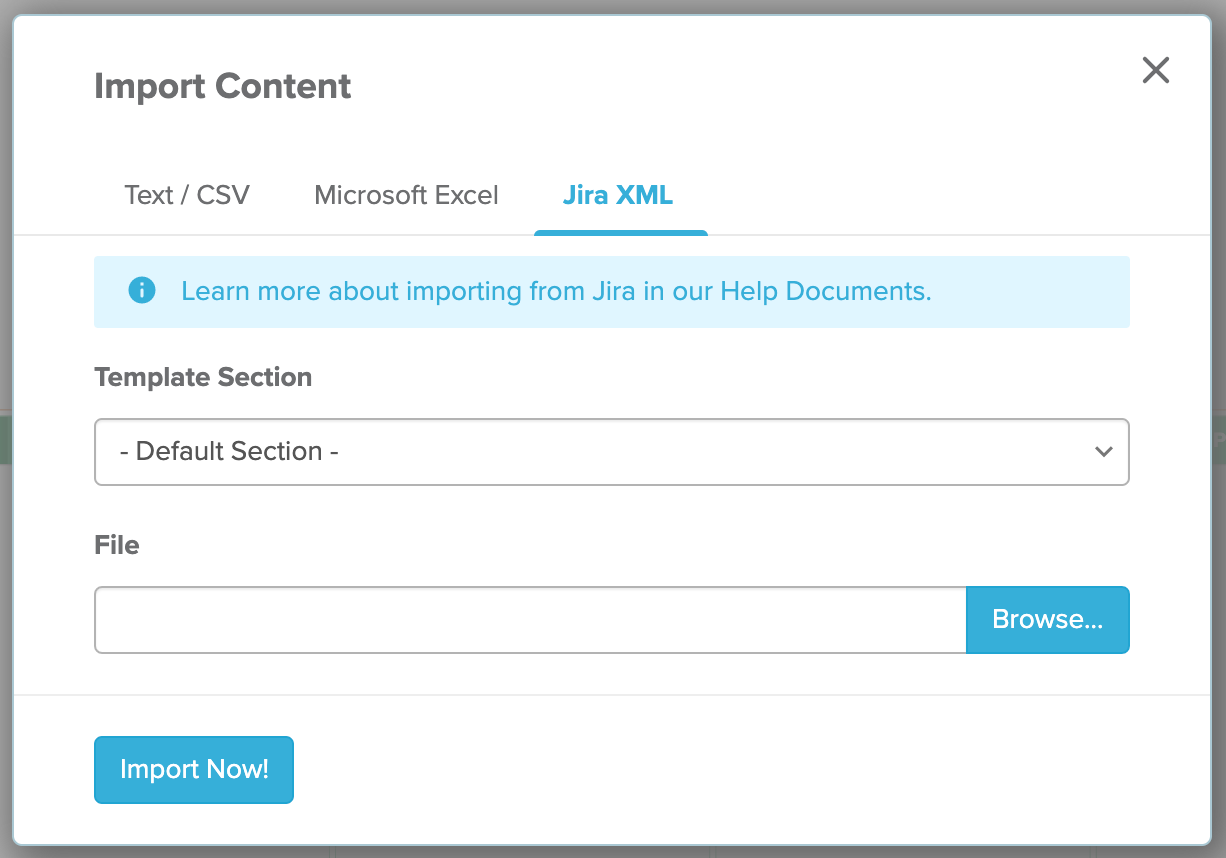
-
Select what Section of your template that you want the content to import into.
-
Select Browse... and choose your file.
-
Select Import Now!
-
Your text will be converted into Jira sticky notes in the section that you selected for them to drop into.
-
Jira sticky notes pull information directly from your Jira client.
