Share a Storm to have users join your team automatically, or invite them from your team's settings in My Account.
There are two ways to add people to your team.
-
Invite them to a Team Storm.
-
Invite them to the Team only.
OPTION ONE: Invite them to a Team Storm.
A. Create a Storm
-
On your Dashboard click: Create a Storm.
-
Name the Storm.
-
Select the team you want the Storm assigned to, personal or team.
-
When you are ready click: Create a Basic Storm or Choose Template. The Create a Basic Storm option will bring you to a three section Storm template. The Choose Template option allows you to select a template from hundreds of templates in our library!

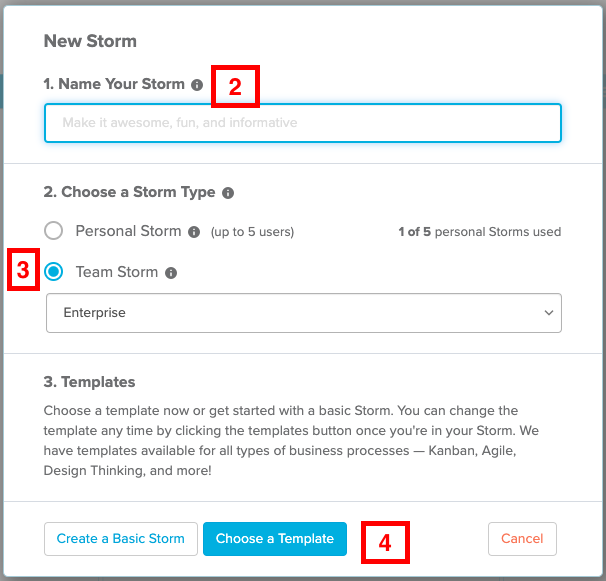
B. Invite people to the Storm
There are two ways to invite/share your Storm:
1) Invite people from your Dashboard:
-
Click the '...' icon in the bottom right hand corner of the Storm.
-
Select Share Storm.
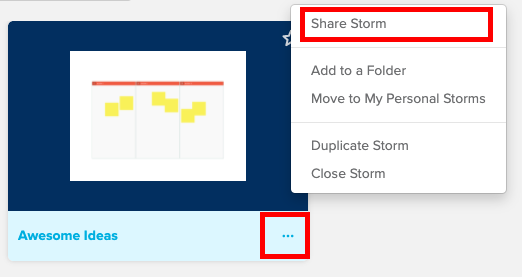
3. From here, you have three options to invite participants. First by Invitation Link. Second by sending the Storm ID and Key, and third via email.
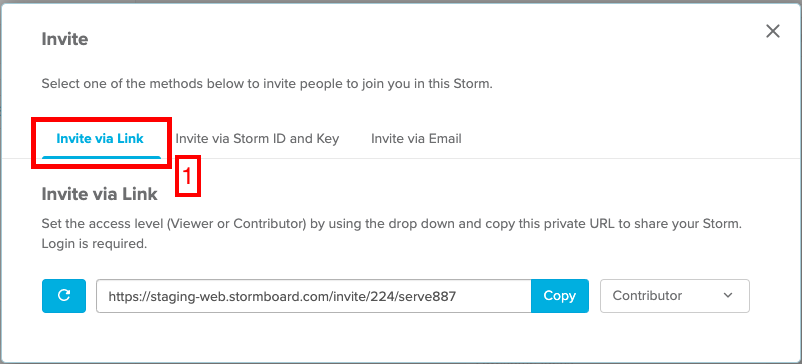
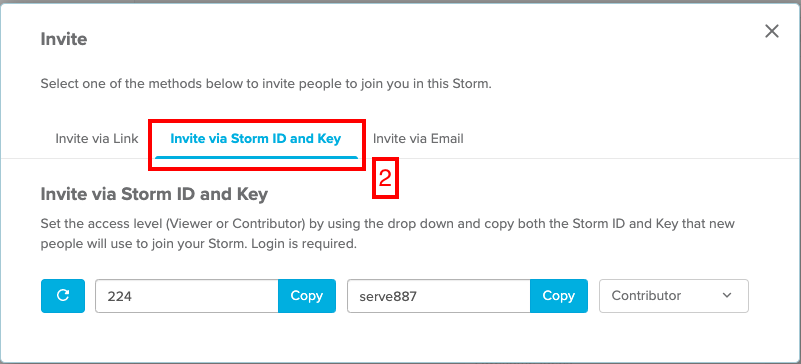
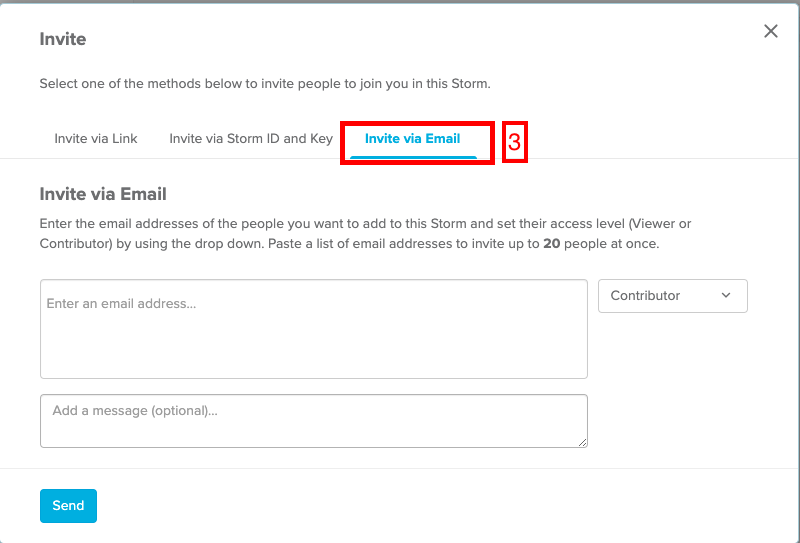
2) Invite users from within a Storm:
Go to the bottom menu and click Invite Users.
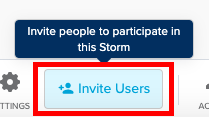
You can share your Storm in three different ways:
-
By sharing the URL.
-
By sending the ID and Key codes.
-
By entering the email(s) of the people you are sharing it with.
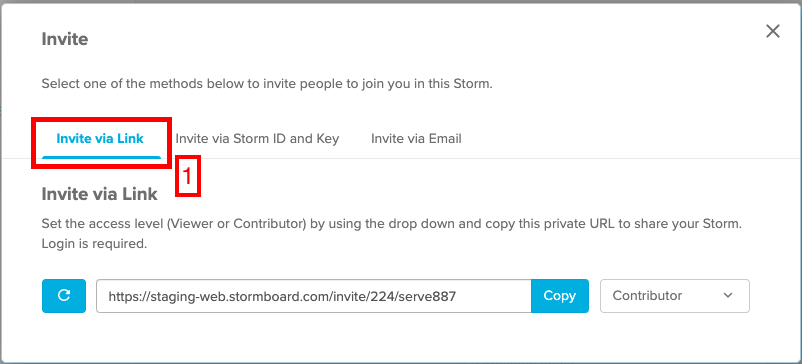
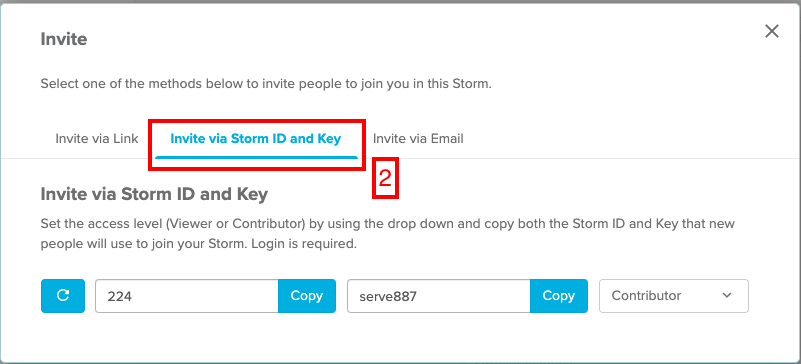
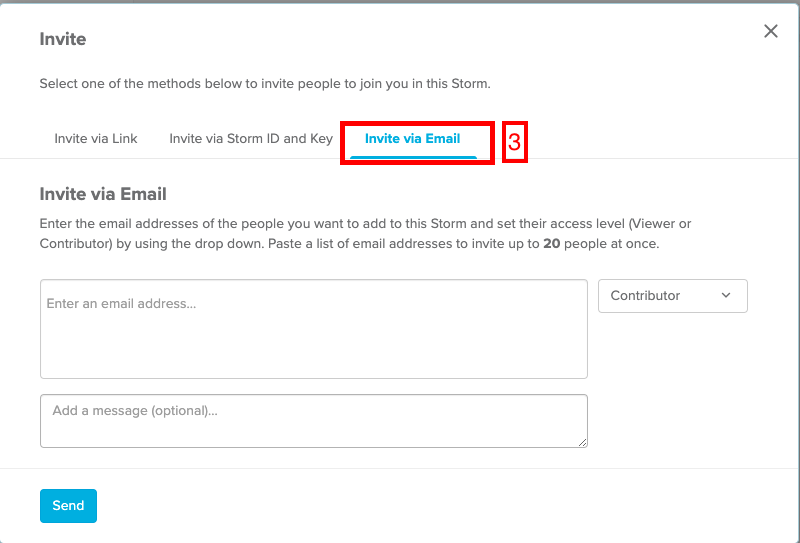
OPTION TWO: Invite them to the Team only.
Go to your Account Page.
-
Click on your Team.
-
Go to Users.
-
Click Invite.
-
Enter the email address of the person you would like to add to your team.
-
Click +Add Another if you would like to add more than one user.
-
When you are done, click Invite # People. (It will show the # of people you have invited.)
These people will be invited using the default Storm Creator settings. If they don't have Storm Creator privileges, they won't be able to create a Storm on your team and will need to be invited to any new Storm.
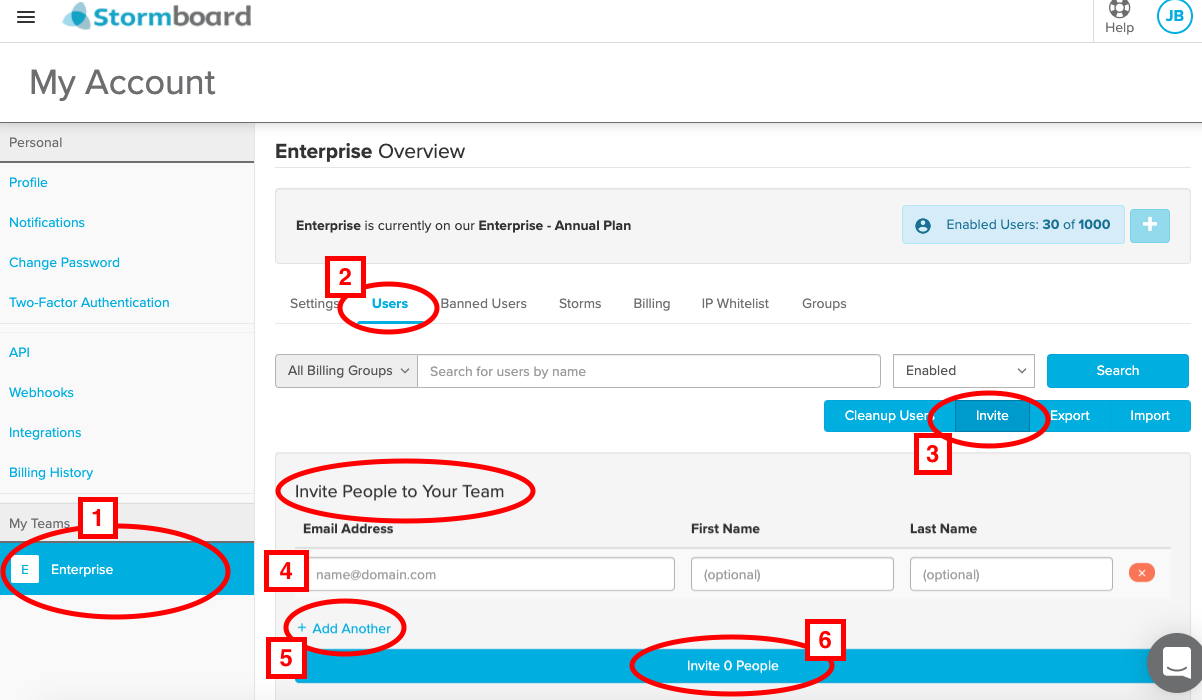
Please Note:
-
Members of your team do not automatically gain access to team Storms. All storms require users to be invited.
-
Anyone invited to your Storms will be added to your team and will gain access to your team features.
-
If someone has Member invitation privileges, they will also be able to create Storms and invite other team members to their Storms. Anyone new who joins those Storms will be added to your team and to your bill.
