- Help Center
- Templates
- Template Basics
-
Stormboard Basics
- Storm Basics
- Sticky Note Basics
- Creating Sticky Notes
- Storm Navigation
- Assigning Ideas
- Whiteboard Stickies
- Commenting and Chatting
- Stormboard Dashboard
- Account Management
- Working with multiple stickies
- Storm Sections
- Index Cards/Substorms
- Line Connectors
- Voting
- Google Drive Integration
- Microsoft Integration
- File Integrations
- Storm Activity
- Stormboard Devices
- StormAI
-
Templates
-
Reports
-
Account Management
-
Storm Administrator
-
Team Administrator
-
Stormboard Enterprise
-
Integrations
-
Privacy & Security
-
Microsoft Surface Hub
-
Errors, Bugs and Feature Requests
-
Stormboard News
-
Mobile and Tablet Apps
How do I merge sections on a template?
Sections that align with edges of the same size can be merged together, effectively deleting the merged section.
Note: This feature requires a Business or Enterprise Subscription.
A section can be merged in two ways:
-
Merge Right
-
Merge Bottom
How to Merge Right:
-
Click the pencil icon located in the top right corner on the section you would like to merge.
-
A drop-down menu will open. Click Merge Right.
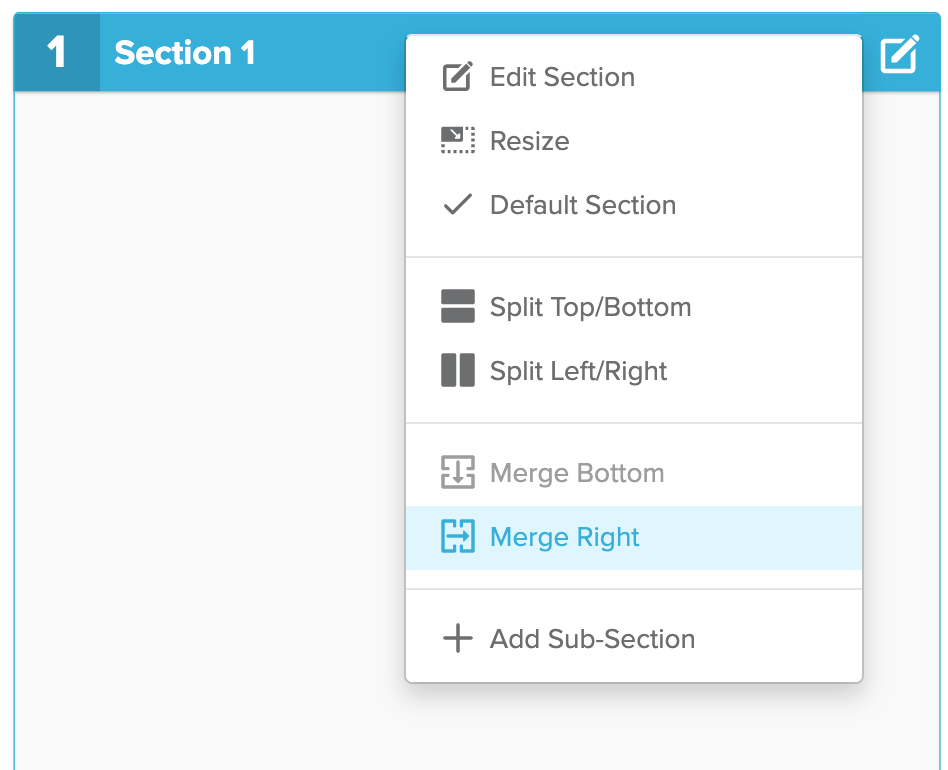
3. The section on the left will be merged with the section on the right.
How to Merge Bottom:
-
Click the pencil icon located in the top right corner on the section you would like to merge.
-
A drop-down menu will open. Click Merge Bottom.
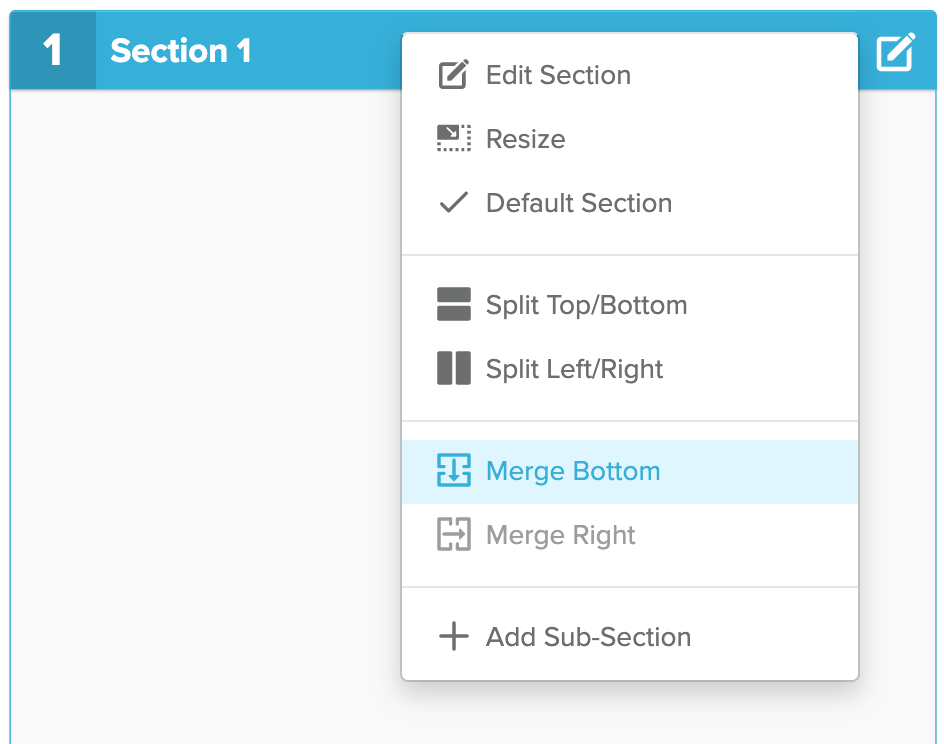
3. The bottom section will merge with the section on top of it.
