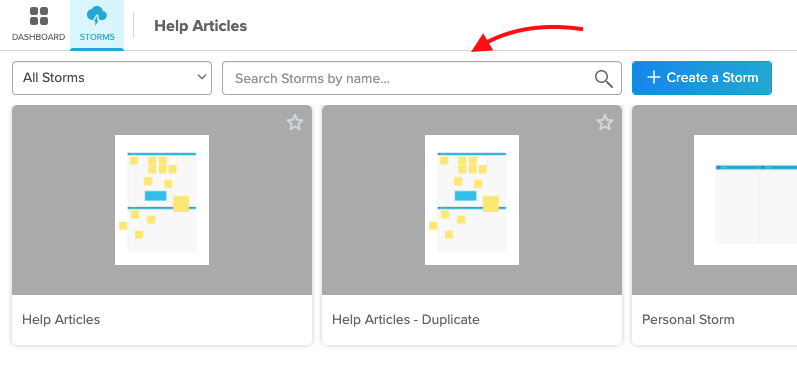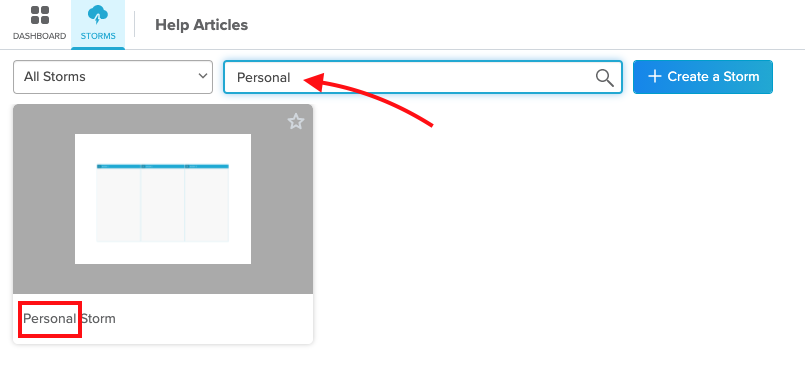- Help Center
- Stormboard Basics
- Storm Basics
-
Stormboard Basics
- Storm Basics
- Sticky Note Basics
- Creating Sticky Notes
- Storm Navigation
- Assigning Ideas
- Whiteboard Stickies
- Commenting and Chatting
- Stormboard Dashboard
- Account Management
- Working with multiple stickies
- Storm Sections
- Index Cards/Substorms
- Line Connectors
- Voting
- Google Drive Integration
- Microsoft Integration
- File Integrations
- Storm Activity
- Stormboard Devices
- StormAI
-
Templates
-
Reports
-
Account Management
-
Storm Administrator
-
Team Administrator
-
Stormboard Enterprise
-
Integrations
-
Privacy & Security
-
Microsoft Surface Hub
-
Errors, Bugs and Feature Requests
-
Stormboard News
-
Mobile and Tablet Apps
How do I search for a Storm?
Use the 'Search Storms' text field to instantly find Storms from your Dashboard or another Storm.
On your Dashboard:
-
Click on the "Search Storms..." text field near the top of the Dashboard.
-
Type in the name of the Storm or key word(s).
-
Press the Enter key on your keyboard.
-
Only the Storms that include the title or key word(s) you typed will be shown.
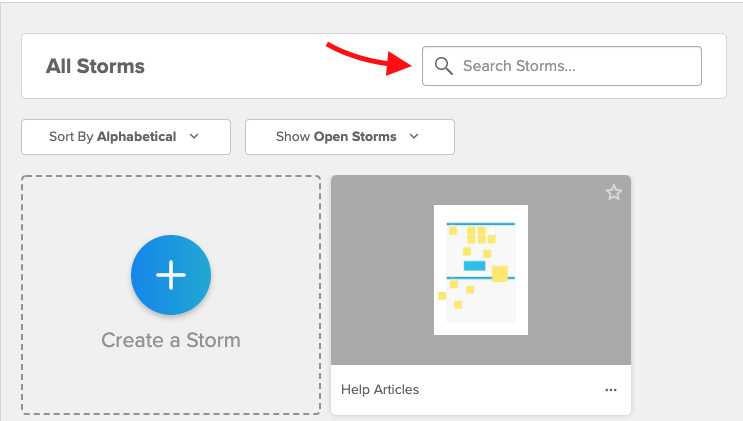
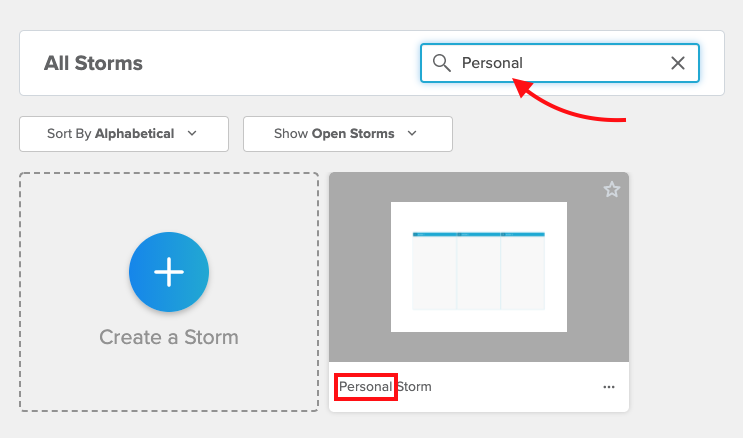
Within a Storm
Click the Storms button in the top left corner of your screen.
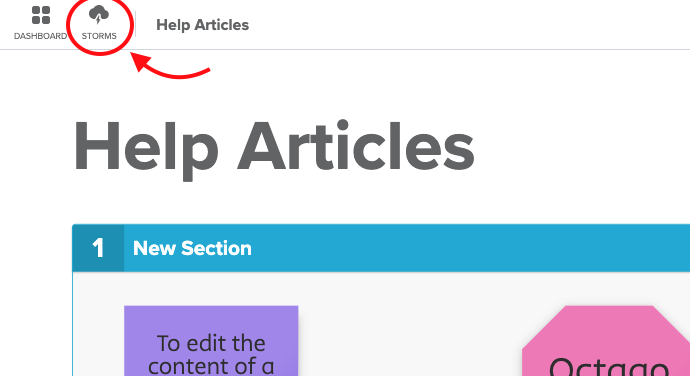
A new menu will pop-up where can search a number of different ways:
-
Use the drop-down menu on the left to choose where you'd like to search for the Storm.
-
Type the Storm title or a key word(s) into the Search Storms by name... bar.
-
Scroll to the right to search through your Storms manually.