- Help Center
- Stormboard Basics
- Index Cards/Substorms
-
Stormboard Basics
- Storm Basics
- Sticky Note Basics
- Creating Sticky Notes
- Storm Navigation
- Assigning Ideas
- Whiteboard Stickies
- Commenting and Chatting
- Stormboard Dashboard
- Account Management
- Working with multiple stickies
- Storm Sections
- Index Cards/Substorms
- Line Connectors
- Voting
- Google Drive Integration
- Microsoft Integration
- File Integrations
- Storm Activity
- Stormboard Devices
- StormAI
-
Templates
-
Reports
-
Account Management
-
Storm Administrator
-
Team Administrator
-
Stormboard Enterprise
-
Integrations
-
Privacy & Security
-
Microsoft Surface Hub
-
Errors, Bugs and Feature Requests
-
Stormboard News
-
Mobile and Tablet Apps
How do I delete Index Cards?
Click on a blank space in the Index Card to bring up the edit menu with an option to delete the Index Card.
Index cards are a folder, or substorm, containing other stickies and ideas inside of it. When you delete your index card, you are deleting all of the data inside of it too.
-
Click once on the open space in the top bar of the Index Card.
-
Click Delete in the pop-up menu to delete the Index Card.
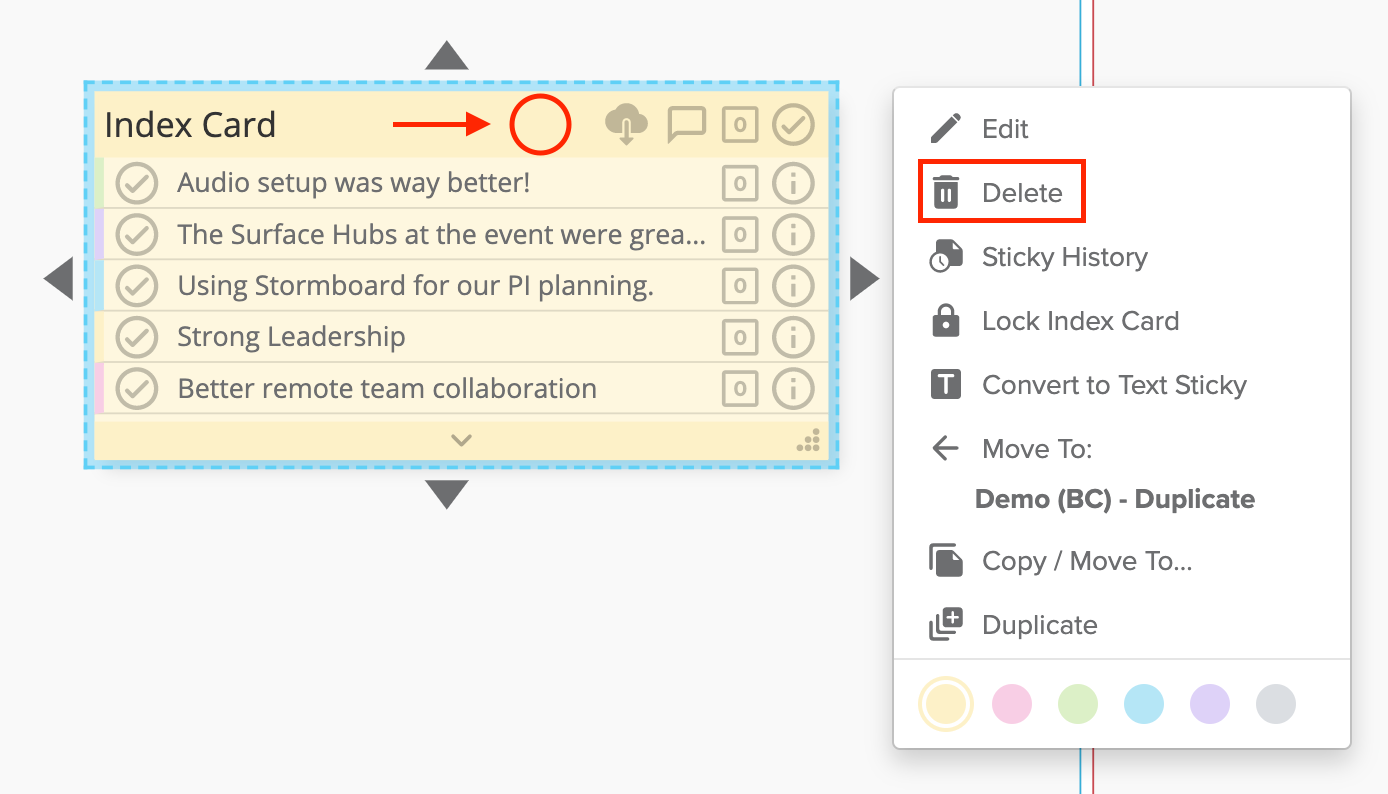
Deleted index cards and the stickies inside of them can be recovered from your trash if they were deleted by mistake.
Also See:
