-
Stormboard Basics
- Storm Basics
- Sticky Note Basics
- Creating Sticky Notes
- Storm Navigation
- Assigning Ideas
- Whiteboard Stickies
- Commenting and Chatting
- Stormboard Dashboard
- Account Management
- Working with multiple stickies
- Storm Sections
- Index Cards/Substorms
- Line Connectors
- Voting
- Google Drive Integration
- Microsoft Integration
- File Integrations
- Storm Activity
- Stormboard Devices
- StormAI
-
Templates
-
Reports
-
Account Management
-
Storm Administrator
-
Team Administrator
-
Stormboard Enterprise
-
Integrations
-
Privacy & Security
-
Microsoft Surface Hub
-
Errors, Bugs and Feature Requests
-
Stormboard News
-
Mobile and Tablet Apps
How do I change the notifications and emails Stormboard sends me?
Modify your settings if you would like to stop receiving email notifications.
To change your Notification Settings:
-
Login to your account, and click on your avatar on the top right corner of the Dashboard. Click My Account in the drop-down menu.
-
Select Notifications from the menu on the left hand side.
-
Make adjustments to your Notifications and emails.
-
Click Save.
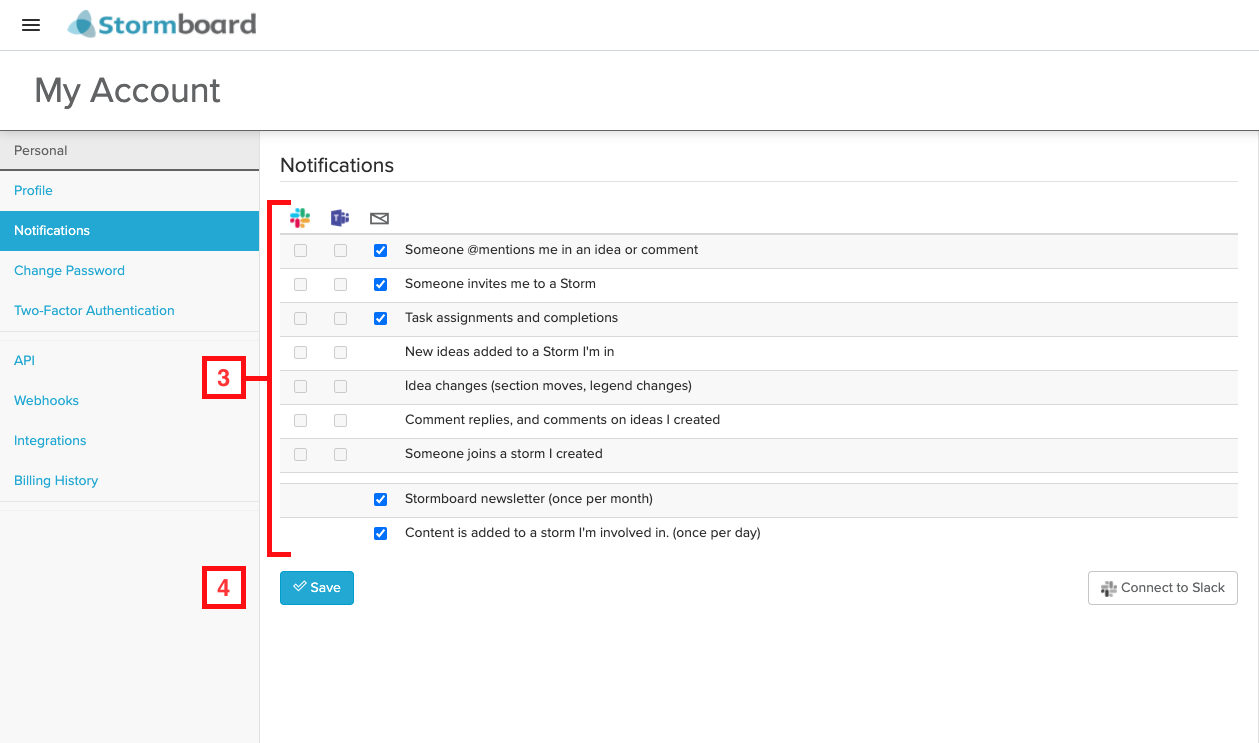
Please contact us if you have any questions.
