- Help Center
- Stormboard Basics
- Sticky Note Basics
-
Stormboard Basics
- Storm Basics
- Sticky Note Basics
- Creating Sticky Notes
- Storm Navigation
- Assigning Ideas
- Whiteboard Stickies
- Commenting and Chatting
- Stormboard Dashboard
- Account Management
- Working with multiple stickies
- Storm Sections
- Index Cards/Substorms
- Line Connectors
- Voting
- Google Drive Integration
- Microsoft Integration
- File Integrations
- Storm Activity
- Stormboard Devices
- StormAI
-
Templates
-
Reports
-
Account Management
-
Storm Administrator
-
Team Administrator
-
Stormboard Enterprise
-
Integrations
-
Privacy & Security
-
Microsoft Surface Hub
-
Errors, Bugs and Feature Requests
-
Stormboard News
-
Mobile and Tablet Apps
How to use freeform digital sticky notes
Resize sticky notes to any size by enabling a draggable handle in their bottom-right corner.
To create a new freeform (any-size) sticky note:
- Double click any blank space on the Storm to create a new sticky note.
- All sticky note types can be changed to free form to be resized to any size. Choose the type of sticky note you want to add.
- Add your content to the sticky note then single click on the sticky note to open the edit menu.
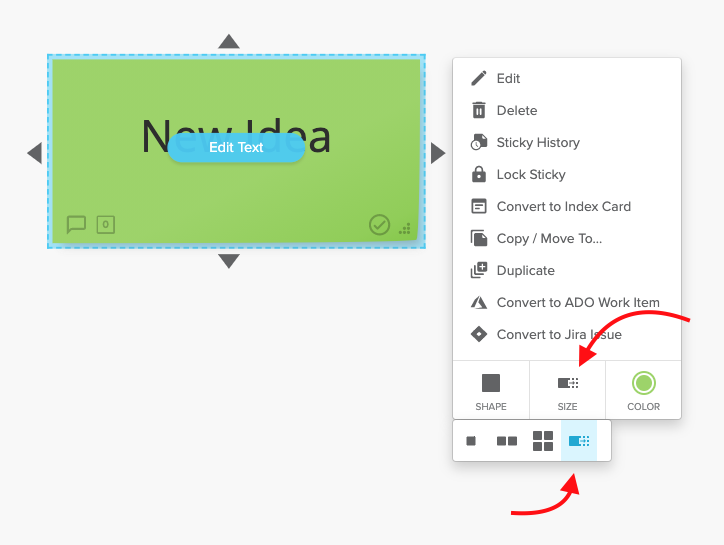
4. Select the freeform resizing tool from the menu (pictured above).
5. Three dots are added to the bottom right corner. Click and drag this to resize any sticky note.
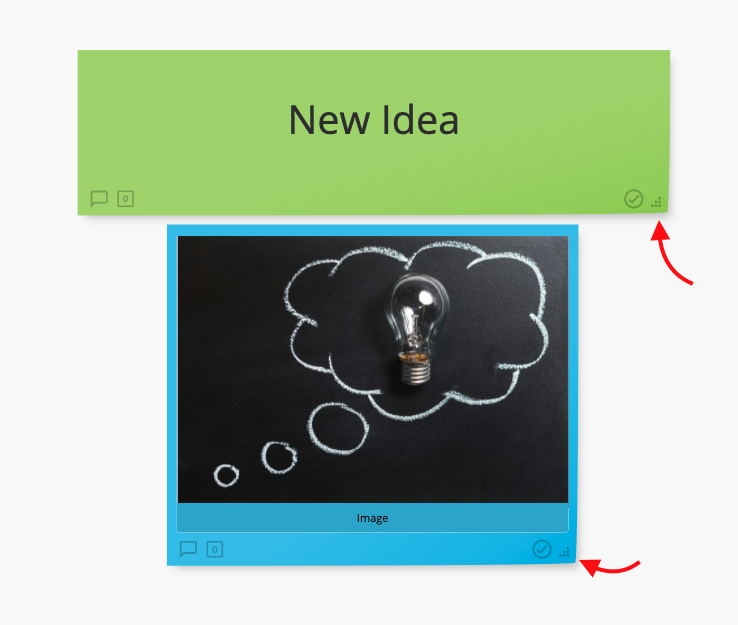
6. Whiteboard and Image sticky notes will resize with the sticky note expanding for a larger view.
