Shape type sections allow you to visually organize your information in different ways.
You can use these shapes by accessing our template gallery or customizing individual sections.
Each of Stormboard’s built-in section shapes work with our custom smart reporting, which means that when you run a report, it will know exactly where in the shape your notes are located.
There are six types of shapes:
-
Circles (used in various ways, e.g. a pie chart)
-
Concentric Circles (Visualize a group of data within a group of data.)
-
Fishbone (Identify the causes of a problem)
-
Funnel - (Move ideas through a process)
-
Venn diagram - (Categorize your ideas and find their similarities and differences)
-
Bullseye Diagram - (Determine how close to your objectives your notes are)
Note: For Business and Enterprise subscribers you can add any of these diagrams to any section by changing a section type in your Storm. If you are on a trial or Personal Plan and would like to upgrade to a paid account, visit our pricing page.
To change the section type:
1. Click the pencil icon in the top right corner of the section you would like to edit.
2. A menu will pop-up. Click the tab labeled Type.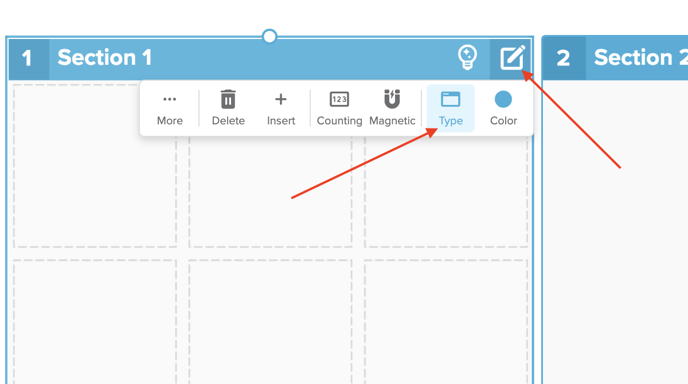
3. Select the type of section you want for your template section.
5. Edit the customizable options to get the shape you want.
Note: If you want a custom shape or template built let us know here:
Request a template
