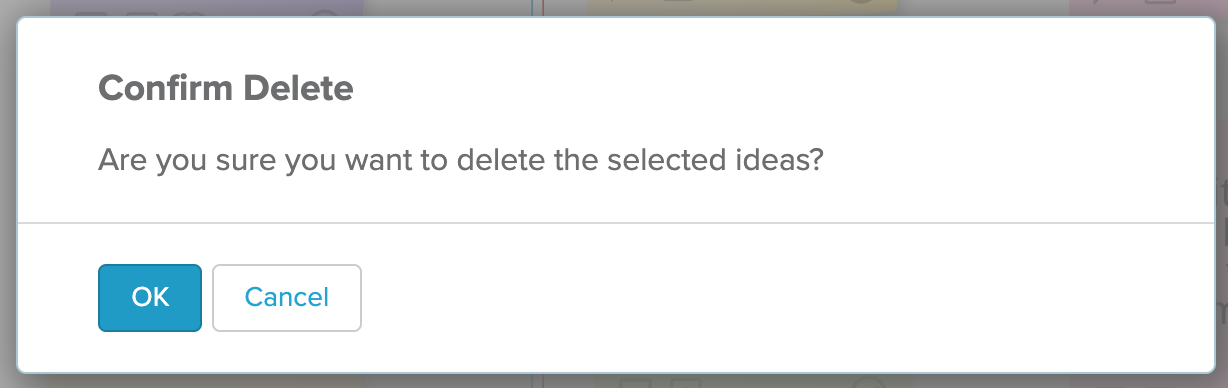- Help Center
- Stormboard Basics
- Working with multiple stickies
-
Stormboard Basics
- Storm Basics
- Sticky Note Basics
- Creating Sticky Notes
- Storm Navigation
- Assigning Ideas
- Whiteboard Stickies
- Commenting and Chatting
- Stormboard Dashboard
- Account Management
- Working with multiple stickies
- Storm Sections
- Index Cards/Substorms
- Line Connectors
- Voting
- Google Drive Integration
- Microsoft Integration
- File Integrations
- Storm Activity
- Stormboard Devices
- StormAI
-
Templates
-
Reports
-
Account Management
-
Storm Administrator
-
Team Administrator
-
Stormboard Enterprise
-
Integrations
-
Privacy & Security
-
Microsoft Surface Hub
-
Errors, Bugs and Feature Requests
-
Stormboard News
-
Mobile and Tablet Apps
How do I delete multiple stickies?
Use the Shift key to select multiple sticky notes and bring up their delete option.
To select and delete multiple stickies:
-
Press and Hold the Shift key and click on a blank area on the Storm and drag the cursor to select as many stickies as you like (the selected sticky notes will be highlighted in blue).
-
A new menu will appear next to your cursor. It will show you the number of stickies you selected and it will give you different options.
-
Select Delete.
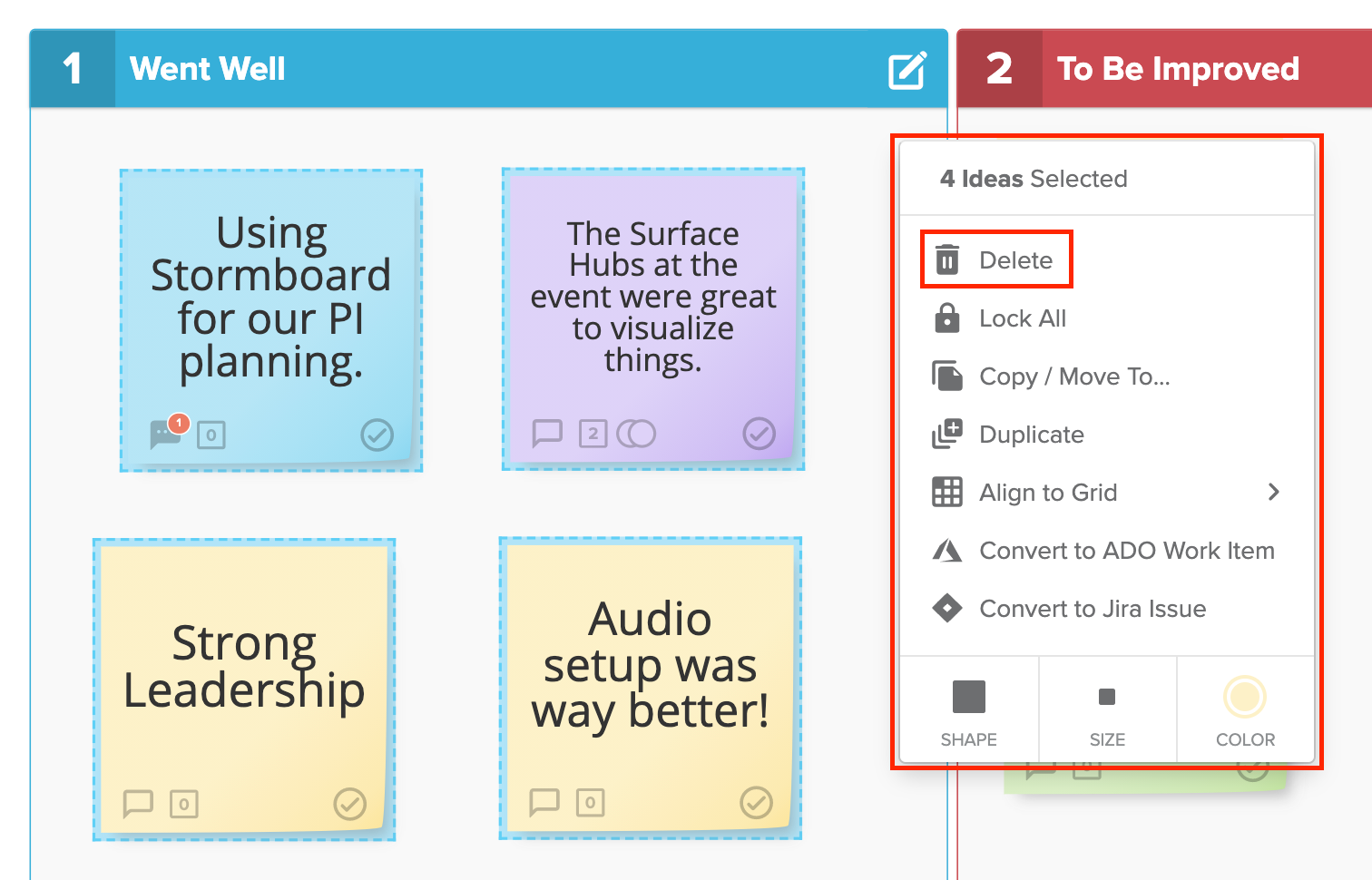
4. A new menu will pop to confirm you want to delete the selected stickies. Click OK.