- Help Center
- Reports
- All Reports
-
Stormboard Basics
- Storm Basics
- Sticky Note Basics
- Creating Sticky Notes
- Storm Navigation
- Assigning Ideas
- Whiteboard Stickies
- Commenting and Chatting
- Stormboard Dashboard
- Account Management
- Working with multiple stickies
- Storm Sections
- Index Cards/Substorms
- Voting
- Google Drive Integration
- Microsoft Integration
- File Integrations
- Storm Activity
- Stormboard Devices
- StormAI
-
Templates
-
Reports
-
Account Management
-
Storm Administrator
-
Team Administrator
-
Stormboard Enterprise
-
Integrations
-
Privacy & Security
-
Microsoft Surface Hub
-
Errors, Bugs and Feature Requests
-
Stormboard News
-
Mobile and Tablet Apps
Can I add my logos and branding to my reports?
Team Administrators can enable branded reportings, add their logo, company look and feel, and even present it in a style and file format of their choice.
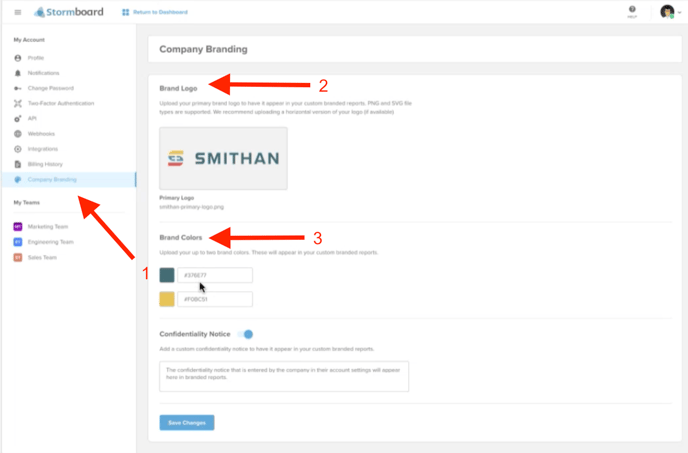
- Go to "Company Branding" from your "My Account" settings menu
- Upload the Brand Logo of your choice.
- Next, you can choose up to two brand colors by entering two hex codes for the brand colors.
- Enter any applicable confidentiality notice.
Once the Team Administrator adds the company logo and colour, any team members will be able to generate reports with the branded logo.
Also See:
