- Help Center
- Stormboard Basics
- Index Cards/Substorms
-
Stormboard Basics
- Storm Basics
- Sticky Note Basics
- Creating Sticky Notes
- Storm Navigation
- Assigning Ideas
- Whiteboard Stickies
- Commenting and Chatting
- Stormboard Dashboard
- Account Management
- Working with multiple stickies
- Storm Sections
- Index Cards/Substorms
- Line Connectors
- Voting
- Google Drive Integration
- Microsoft Integration
- File Integrations
- Storm Activity
- Stormboard Devices
- StormAI
-
Templates
-
Reports
-
Account Management
-
Storm Administrator
-
Team Administrator
-
Stormboard Enterprise
-
Integrations
-
Privacy & Security
-
Microsoft Surface Hub
-
Errors, Bugs and Feature Requests
-
Stormboard News
-
Mobile and Tablet Apps
How to resize Index Cards/Substorms
Use the drag handle in the bottom right corner to resize an Index Card.
Resizing Index Cards
-
Go to the Index Card you would like to resize.
-
There is a dotted gray triangle in the bottom right corner
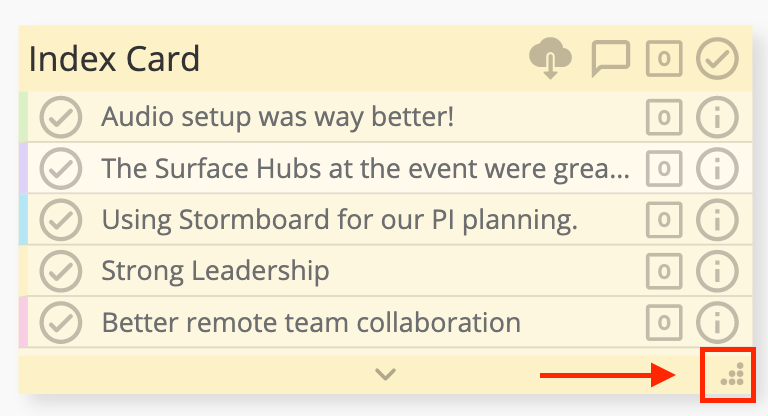
3. Click and drag your cursor to expand the Index Card.
4. You can resize the stickies making them longer or wider.
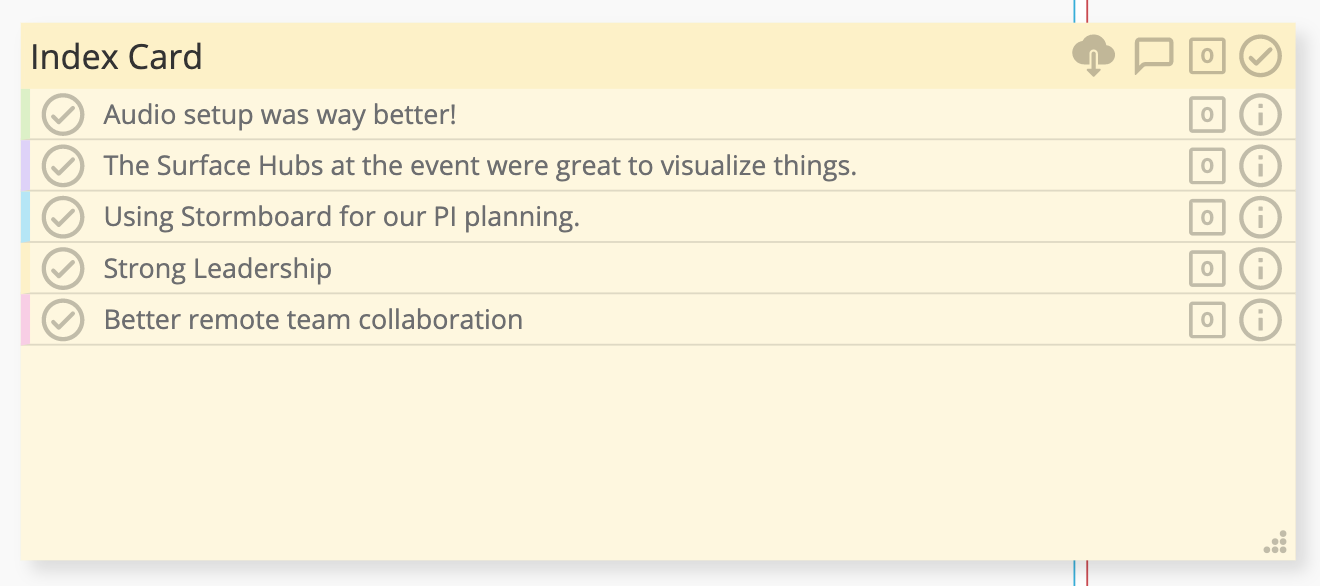
-
This allows you to view the entire content of the Index Cards.
-
Business and Enterprise subscribers also have the ability to visualize and organize all the ideas from an Index Card in a Substorm.
Also See:
