Setting up your Rally integration on Stormboard
Connect Stormboard to your Rally workspaces to allow creating, editing, and syncing work items right from Stormboard.
Before starting the install make sure you have the following:
-
An active Stormboard Enterprise Account
-
A Stormboard Team Administrator who can do the setup in Stormboard
-
A Rally Subscription Admin or Workspace Admin that access the Rally Application Manager to create an OAuth Client
-
A list of the Rally workspaces to be connected to Stormboard
Initiating the Integration
A. Open Two Tabs
-
Stormboard Tab
a. Go to https://stormboard.com/users/account
b. Click on your team under My Teams in the left panel.
c. Scroll down to Service Connections
d. Click "Connections"
e. Click "+ New Connections"
f. Select Rally -
Rally Tab
a. Navigate to your Rally Application Manager and OAuth Clients
e.g. https://rally1.rallydev.com/login/accounts/index.html#/clients
B. Configure Rally
Fill in the following in the Stormboard tab
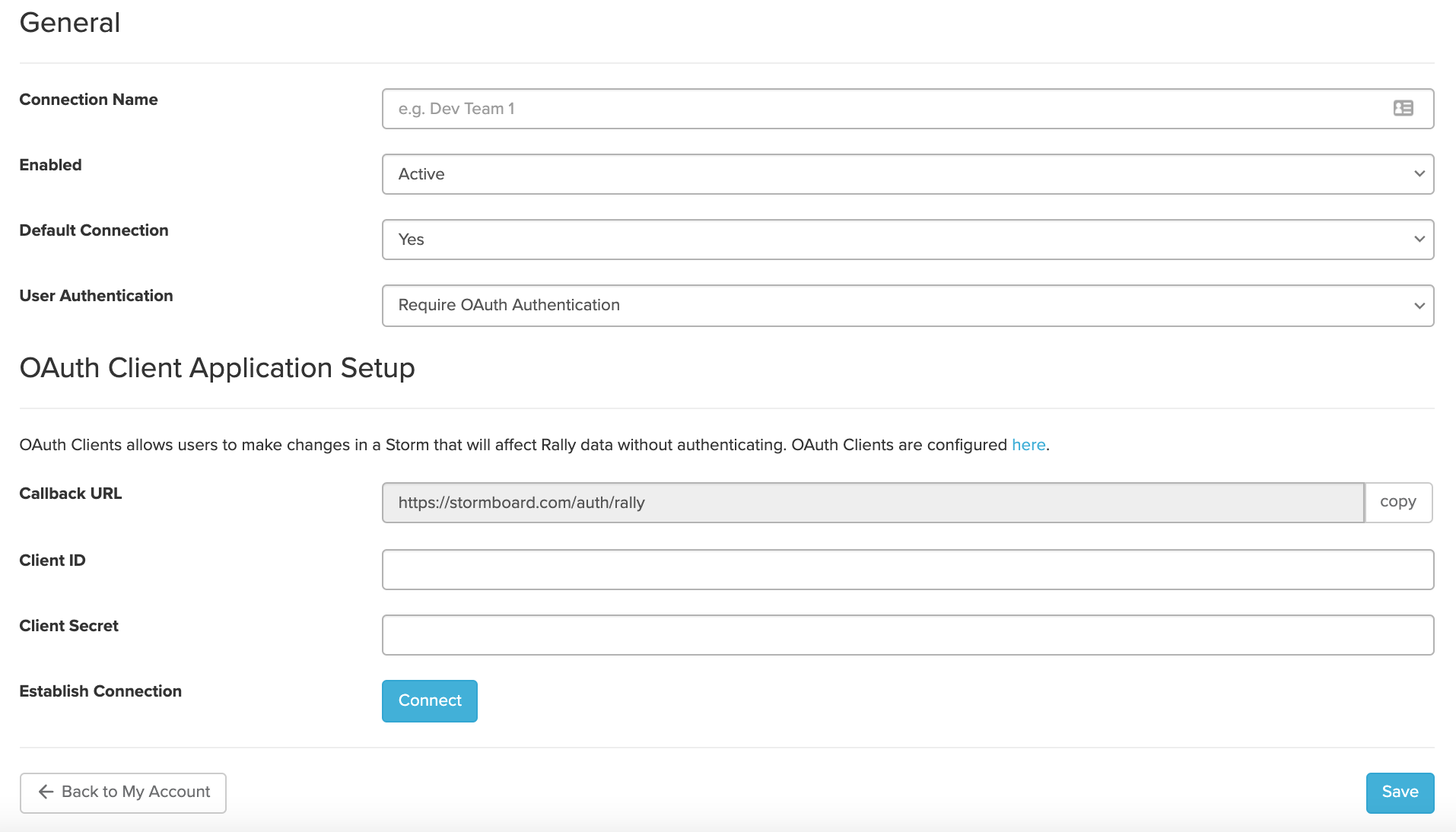
a. Connection Name - Name your Stormboard-Rally connection
b. Enabled - Set your connection to Active or Inactive
c. Default Connection - Select Yes or No to determine if the connection is the default in Stormboard
d. User Authentication:
i. Require OAuth Authentication - OAuth Authentication required with the Connection to access Rally information in Stormboard
ii. Use Service Account Credentials - Establish a Service Account on Stormboard creating universal access to your Rally environment for your Stormboard users
Note: Using Service Account Credentials will associate all Work Items and changes done in Stormboard to that Service Account
e. Callback URL - Copy and paste this into the OAuth Client in Rally (Step 2)
f. Client ID - Copied from Step 2 in Rally
g. Client Secret - Copied from Step 2 in Rally
h. Establish Connection - OAuth into Rally establishing the connection.
i. Allow Access
j. Click Save
Fill in the following in Rally Application Manager
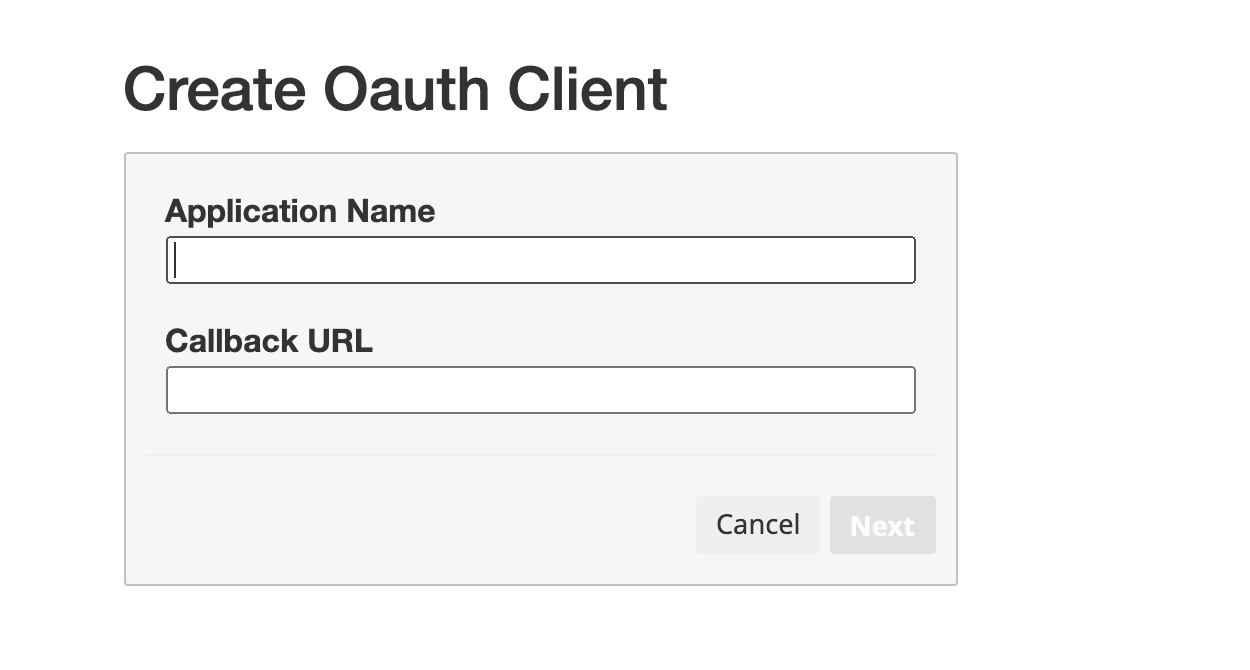
a. Application Name - Add Stormboard or title your connection name
b. Callback URL - Paste the Callback URL from Stormboard here
c. Click Next
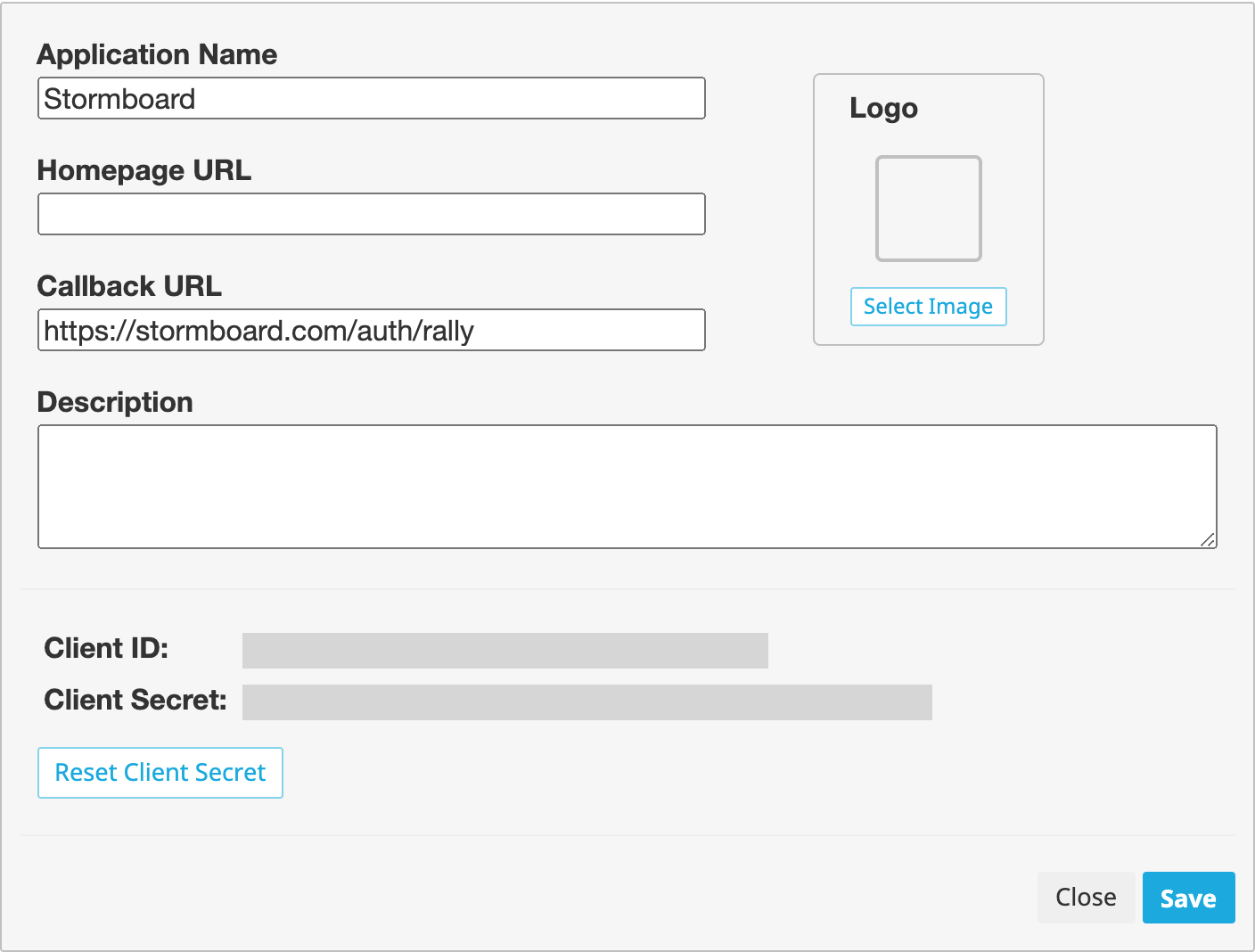
d. Homepage URL - Optional
e. Callback URL - Carried over from previous input
f. Description - Add a Description of your Connection - Optional
g. Client ID - Copy to Stormboard in Step 1
h. Client Secret - Copy to Stormboard in Step 1
i. Click Save
